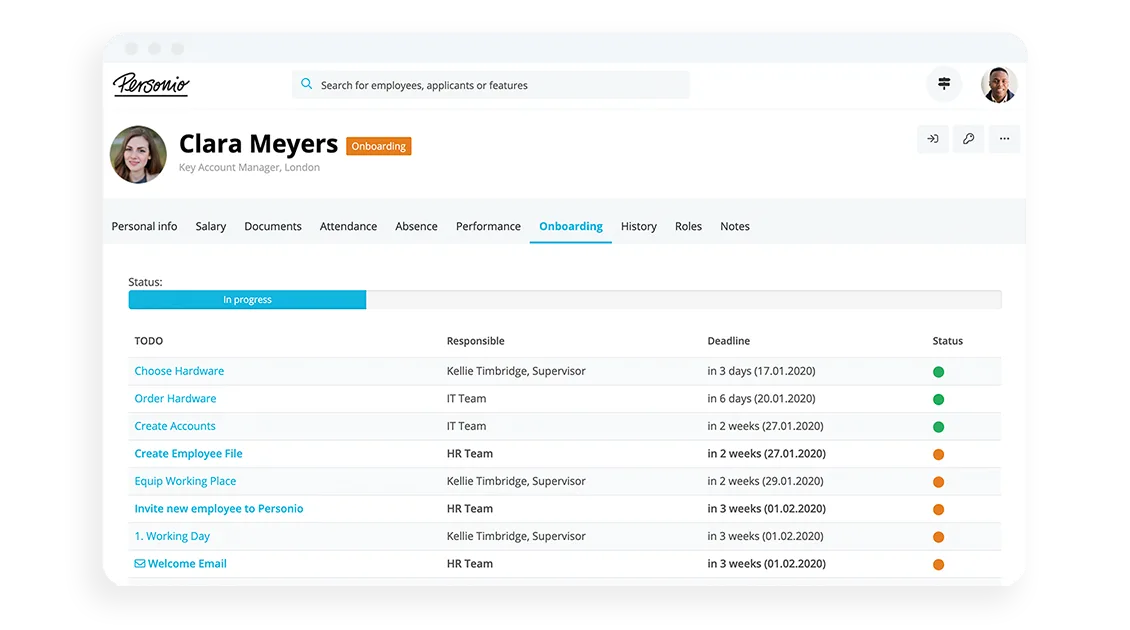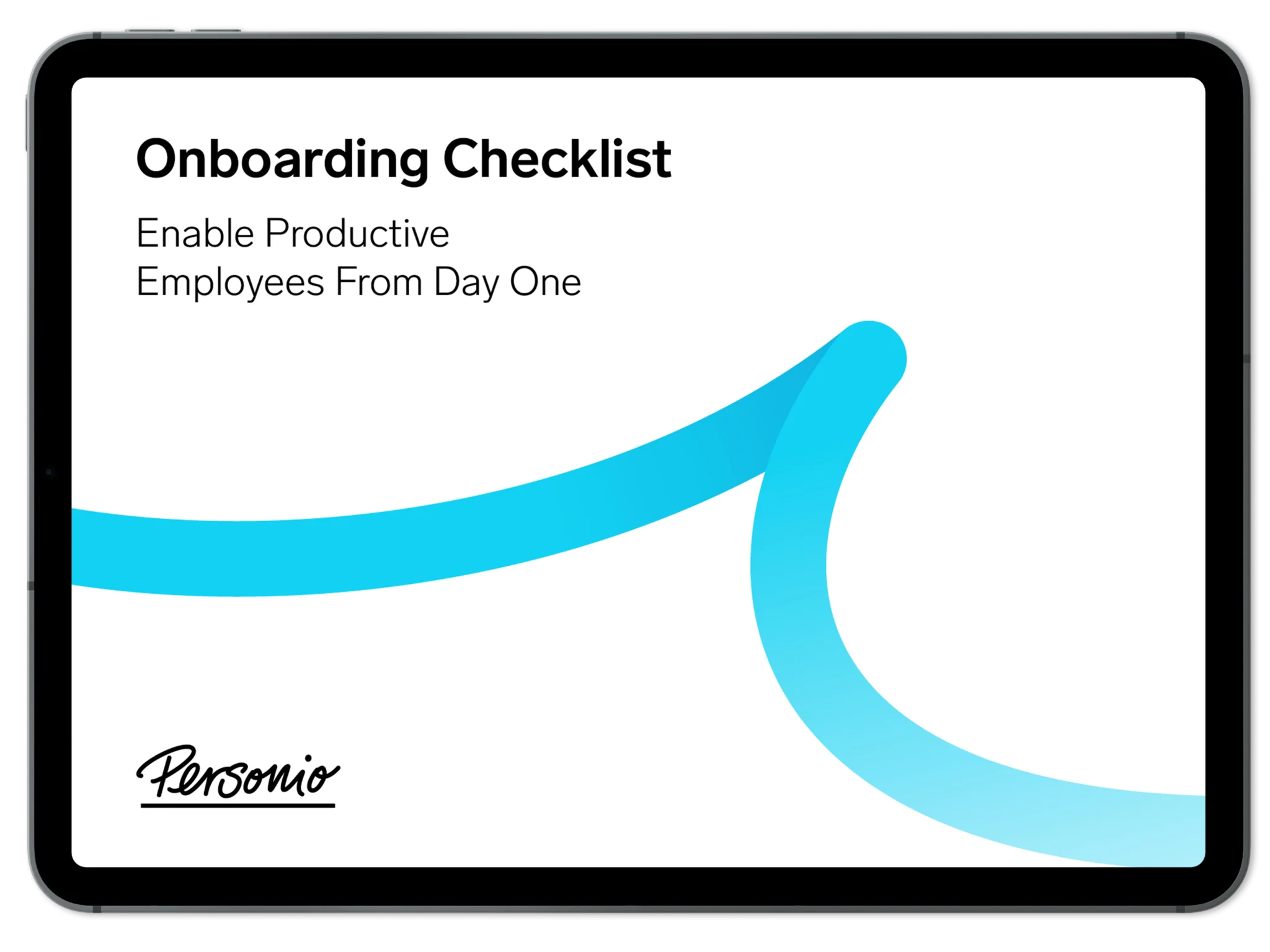21. September 2022
6 Simple Steps to Streamline Your Employee Onboarding

So, you have found the perfect candidate, moved them through your recruitment process, made them an offer and had it accepted – that’s the hard part over right? Well, not exactly.
As reported by the Human Capital Institute, it’s estimated that up to 20% of all new hires quit during their first 45 days in a new role. On the flip side, 69% of those who do have a positive onboarding experience are more likely to stay for three years.
Unfortunately, up to one third of companies have no structured onboarding. It’s clear from the data above that organisations have a limited window to leave a good impression on new hires. That impression starts with onboarding.
Below, we’ll explain some easy ways to improve your process and ensure that your new talent can hit the ground running. The simplest way to do it? By introducing automation to your onboarding – but how exactly does it work? Let’s dive in.
Give your new hires the smoothest start of their career with seamless onboarding.
What Is Automation and How Does It Help HR?
How many of the tasks you have planned for today could in theory be completed by a machine? According to a McKinsey study, an estimated 45% of all paid work can be automated. Automation within HR enables certain actions to happen automatically via apps ‘talking to each other’. For example:
HR teams are automatically reminded of start days, probation ends, birthdays, work anniversaries and more.
Hiring teams are automatically invited to interview calls with candidates and sent forms to share accompanying feedback afterwards.
Onboarding tasks are automatically assigned to all new hires upon their start date, along with all the relevant links and documents.
As onboarding is something that every company needs to do across the world, let’s dive deeper into how automation can help to streamline the entire process for HR, new employees and other connected teams such as IT.
1. Automatically Convert Candidates Into Employees
Not all the organisation for new hires needs to be carried out by HR. In fact, it makes a lot more sense to task the new hires themselves with certain ‘admin’ tasks. It also can make more sense to share this before they begin for more urgent tasks.
For example, you can share a link to their first onboarding tasks so that new hires are reminded to complete certain tasks such as filling in forms by a certain date. This can eliminate emails and low-value admin tasks for HR, such as requesting this information or reminding about it if it hasn’t been sent. It also ensures that important details (such as bank details or marital status) are always accurate.
| Steps without automation: | Steps with Personio: |
|---|---|
| 1. Emailing new employees to request missing details | 1. A candidate’s profile is converted into an employee profile in one click. The new employee stays in “onboarding” status until their hire date. Their profiles are only visible to selected employees such as supervisors, HR, management and IT who can start organising their onboarding. |
| 2. Finding and attaching relevant forms and documents | 2. Employees are then invited to fill out their own profile within Personio. HR managers can create pre-built templates to define exactly which information an employee should provide, for example for different role types. |
| 3. Creating a new employee file | 3. From here, employees have access to all the forms they need and are automatically reminded of any outstanding onboarding tasks or missing details, meaning HR does not need to chase these or share reminders. |
| 4. Waiting for their reply and copying and pasting their details into their file (often slow and prone to human error) | 4. Any documents the employees complete are automatically uploaded to the ‘documents’ section of their profile, meaning there is no need for HR to download these from email and upload to each individual employee profile. |
| 5. Uploading any files they share such as images for IDs and completed forms | |
| 6. Following up if any files are missing | |
| 7. Experiencing ‘attention fragmentation’ because of these micro-delays |
As Kristin Brandt, Senior HR Manager at Lush explains: “Personio is often the first point of contact for many people when they apply through the system, so the whole candidate journey is from Personio. And when we transfer that data when they become an employee, then the onboarding journey starts in Personio, too.”
2. Organise Internal Requests With Templates
As all HR leaders will know, there is so much work involved in ensuring that new hires have everything they need ahead of day one. But it tends to be extremely repetitive work that isn’t always the best use of HR teams’ time.
An onboarding workflow may involve HR having to plan and organise each of the following items:
| Steps without automation: | Steps with Personio: |
|---|---|
| 1. Asking IT to choose and order equipment | 1. Using just one click, our HR templates create a dedicated, customisable onboarding workflow. This automatically assigns all stakeholders their relevant tasks such as those listed above. |
| 2. Asking IT team to invite them to internal tools | |
| 3. Asking IT to create an email account | |
| 4. Sending a welcome mail to the new joiner | |
| 5. Preparing and sending out a welcome pack | |
| 6. Gathering internal documents and presentations | |
| 7. Organising and scheduling onboarding training | |
| 8. Assigning (and preparing) their desk | |
| 9. Ordering their key cards |
3. Share Important Pre-Start Information
As our recent whitepaper ‘Attraction Plus’ reported, up to 43% of employees change their minds at least once after accepting a job offer. Nearly 40% said that this was because of poor or no follow-up after the offer had been made. It’s essential to provide regular and relevant pre-start updates.
| Steps without automation: | Steps with Personio: |
|---|---|
| 1. Collecting new joiners’ email addresses | - You can use pre-built templates to set up automated welcome email cadences for all new hires. These share essential first day information, request missing information and provide a picture of their first week. |
| 2. Writing and sending emails with all the information they need, ensuring to BCC to protect privacy of personal email addresses | - New joiners can also avail of Personio’s ticketing system to ask questions and receive answers within a short, prioritised timeframe from HR. |
| 3. Filling in all relevant information about their first week | |
| 4. Attaching any relevant documents | |
| 5. Answering any queries that may come from the replies |
4. Get All Paperwork Signed With Ease
When a new employee starts, their new contract is only the beginning of a lot of paperwork they must complete including NDAs, work equipment use agreements, benefits documents and more.
| Steps without automation: | Steps with Personio: |
|---|---|
| 1. Finding and attaching relevant documents | 1. Documents can be created quickly via document templates and sent with our built-in e-signature. Once they are signed, the documents are automatically uploaded and stored in ‘documents’ section of the relevant employee profile. |
| 2. Editing these to reflect the new employees’ details | |
| 3. The employee downloading, printing, signing and uploading the document | |
| 4. HR downloading the filled in form and uploading to the relevant profile |
5. Arrange Secure Access to Vital Tools
It’s estimated that most departments have about 40-60 tools, so aligning with IT in order to create access to each takes a considerable amount of time. And ensuring that that access is both data-compliant and secure can take even more time.
| Steps without automation: | Steps with Personio: |
|---|---|
| 1. Setting up a new employee’s email account | 1. Using an integration with an active directory such as Microsoft Azure AD, Okta and JumpCloud (coming soon), a new account is automatically created in the chosen active directory when a new employee profile is created in Personio. |
| 2. Gathering relevant employee details to create new profiles | 2. All employee data such as role, team and department is automatically transferred from Personio to the directory and always kept up to date (if for example, an employee switches roles). The directory will then automatically grant access to all necessary tools according to the details provided, removing the need for IT to grant individual access. |
| 3. Creating individual new profiles in each of these 40-60 tools | 3. This exact process can also be implemented when an employee leaves. When their notice is given, the termination date is transferred from Personio and once reached, all access is revoked to ensure complete data compliance. |
| 4. Sending invites to each tool to the employee’s new email address | |
| 5. Helping if there are any issues with access |
6. Create Clear Steps for New Employees
It’s not just good for retention, robust onboarding is good for overall productivity. Employees who join organisations with a standard onboarding process are 50% more productive.
Sometimes, it can be up to the individual managers to figure out exactly what a new hire will be doing and the training and documentation that they will need while they get up to speed with their new role.
| Steps without automation: | Steps with Personio: |
|---|---|
| 1. Organising individual meetings for the new hire and important people they will work with | 1. You can set each new hire a customisable onboarding template that will automatically share the onboarding tasks the employee needs to complete and by when. Within this you can include training management, presentation links, file requests and more. |
| 2. Gathering the relevant training videos and courses for the new hire and organising this within a system they can follow | |
| 3. Employees not being sure of what they should be doing in their first few weeks, potentially delaying their future productivity |
Could your employee onboarding do with some attention? Take a look at how Personio’s onboarding has helped some companies automate up to 80% of their onboarding processes.

Hannah Popham
Hannah is a Senior Content Marketing Manager at Personio. She loves writing about the ever-changing ways that we work and how they intersect with our lives outside work.