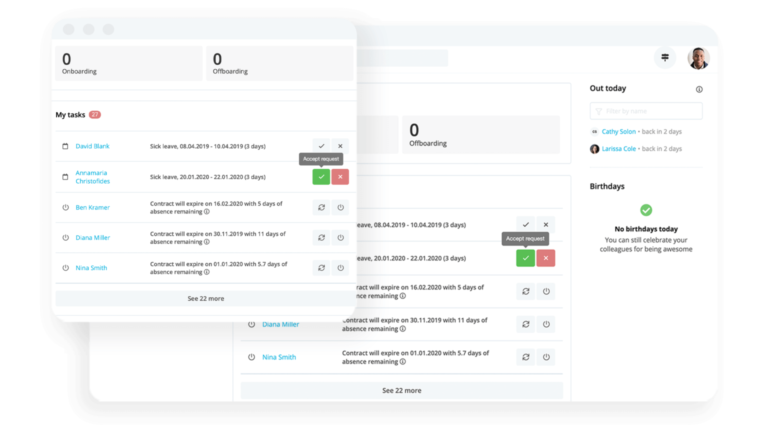What Is an Internal Knowledge Base?
For most companies, the internal knowledge base (often abbreviated as internal KB) contains a wealth of information. It gives employees instant answers to work-related questions, creating a better employee experience and reducing the support workload for internal teams like HR or IT.
In this post, we’ll talk about internal knowledge bases: what they are, tips for writing their articles and how to make them great.
Building a strategy around your people? Download our guide to doing it today.What Is an Internal Knowledge Base?
An internal knowledge base is like a digital library for your business's information and processes.
It’s a collection of documentation that covers a wide range of topics from company culture, values and processes, to employee benefits, team structures, rituals, market research, lists of tools, instructional guides and more.
The aim of an internal knowledge base is to help employees find answers to help them work more efficiently. Documenting answers to common questions speeds up getting an answer and also saves time for people who would have to respond to the questions over and over again.
A knowledge base should be easy to navigate and find the right information, but it can get overwhelming quite quickly. There are a lot of tools and software out there to host or build your knowledge base, with features that make it more user-friendly and easier to navigate.
What Is an Internal Knowledge Base Article?
An internal knowledge base article covers information on a specific topic that employees may need to know about. These “articles” are just the pieces of content that live inside the internal KB.
Tips for Writing Internal Knowledge Base Articles
There are some amazing benefits of having a great internal KB:
Save time for employees
Save time for HR (and any team that fields frequent inquiries)
Efficient and centralized information sharing
Collaboration between teams
Onboarding support
But if you want employees to actually use it, you’ll need to make sure the articles are effective. Here are our top seven tips:
1) Keep Things Short
This is the most important point of all when it comes to writing articles for your internal KB. Keep your information short and to the point to avoid confusion and help your employees find their answers faster. When readers don’t have to scan through multiple paragraphs – or worse yet, pages – they’ll be able to move on with their day more quickly. (And they’re more likely to continue returning to the internal KB when they have questions in the future.)
2) Insert Links For Further Information
Stuffing every single point into one multi-page article or document increases the risk of confusion (or employees not using the knowledge base). Instead, use each article to focus on a single, specific topic, then use links to other pages for related topics. Just make sure the link can be accessed by everyone who might be reading the article.
By doing this, you also make it easier for the user to search for answers to their specific questions.
3) Use formatting
Within each article, use formatting to highlight important information and make it more digestible. For example, bullet points, bold text, and proper headings can help the employee spot the key points and quickly find the information they need.
4) Consider different types of employees
As you create your internal knowledge base articles, keep in mind the various types of employees at your organization. For example:
Location
In office vs. work from home
Full-time vs. part-time
Articles should address each topic with the pertinent information for any relevant group.
5) Organise the flow
Before writing, think through what the logical flow of each article should be. In other words, consider where your employee might be in their own workflow when they go looking for help. Does it make more sense to order the points chronologically (i.e. step-by-step)? Or would it be better organised by the difficulty of each task?
The right answer will differ depending on the topic, so just keep this point in mind as you develop your articles.
6) Use images where applicable
“Show, don’t tell” can work for internal KB articles as well. If there’s a process or idea that would be better explained via a graphic, then feel free to use an image. Odds are that some of your employees are visual learners, and having a visual answer to their question might be even more helpful than just text.
(That being said, it’s important to ensure your knowledge base is accessible to all – both for legal reasons and because it’s the right thing to do – so make sure every image has Alt Text or is thoroughly explained in the copy.)
7) Make your knowledge easy to find
If users can’t find the right article to answer their question, they’ll search elsewhere (i.e. start pinging the People or IT teams with questions). To avoid this, make sure you have solid search functionality and follow the earlier steps to improve reader-friendliness.
One great way to ensure your knowledge is easy to find is to use Personio Conversations. Personio Conversations is like a search engine for your employees to find answers to their questions. They can simply ask their questions directly from Slack or Microsoft Teams and Personio will show the relevant articles from your knowledge base.
Personio Conversations: The Ideal Internal Knowledge Base
Personio Conversations allows users to collate articles with rich targeting and file attachments, but it’s far more than just a knowledge base system. It’s a one-stop shop to increase adoption of your internal wiki, plus it integrates with systems like Notion, Confluence and Microsoft Sharepoint.
Using Personio Conversations, your employees can get instant answers in the places they’re already spending time – like Slack, Microsoft Teams and Google Chat.
You can also target articles based on employee information like location, department, etc. If there’s no article fully solving their issue, it’s also easy to get in touch with a real person directly through Personio Conversations.
To find out if Personio Conversations is the right fit for you, click this link to book a personalised demo today.