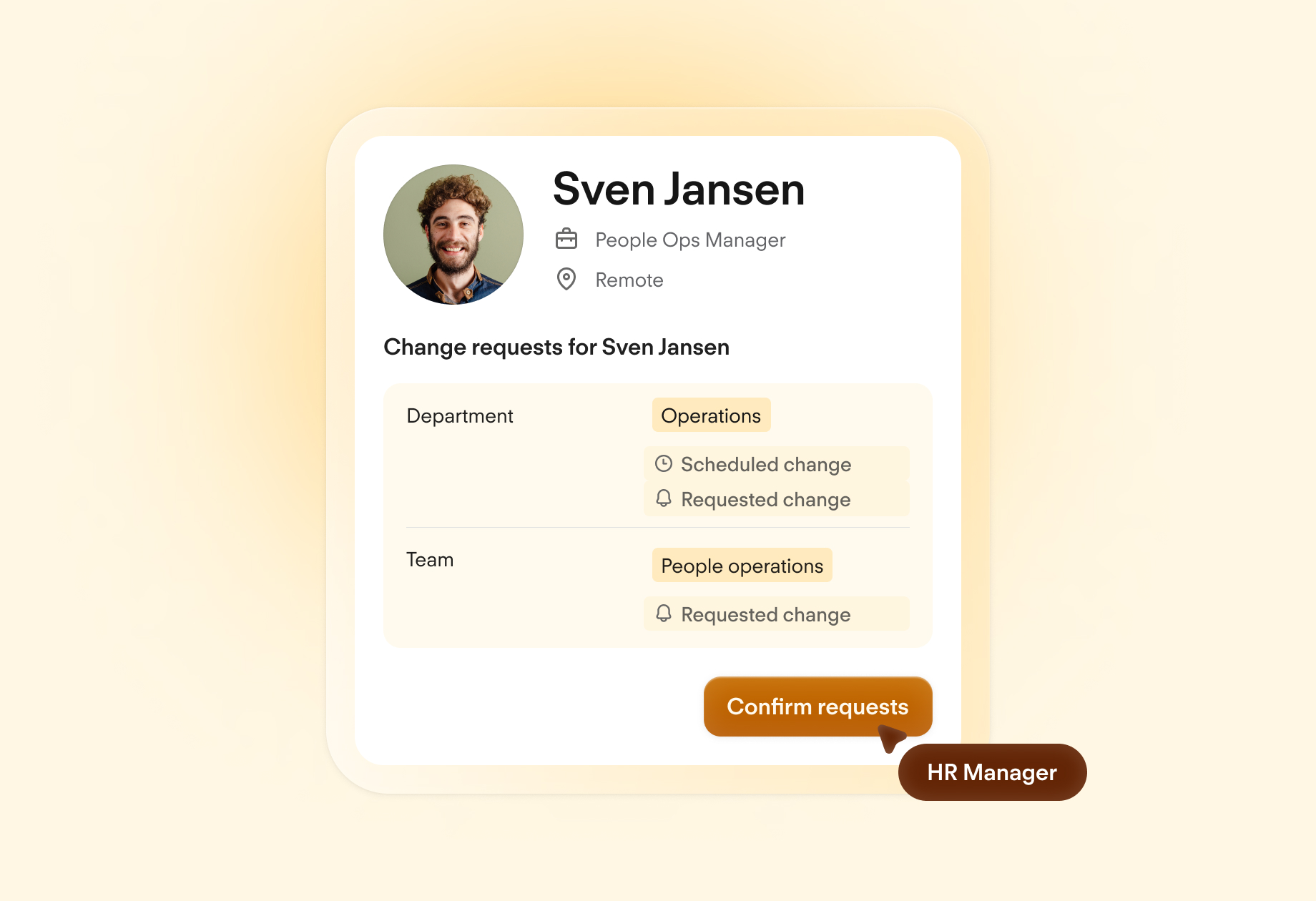Create a Great Organisational Chart: Types, Benefits & Tips
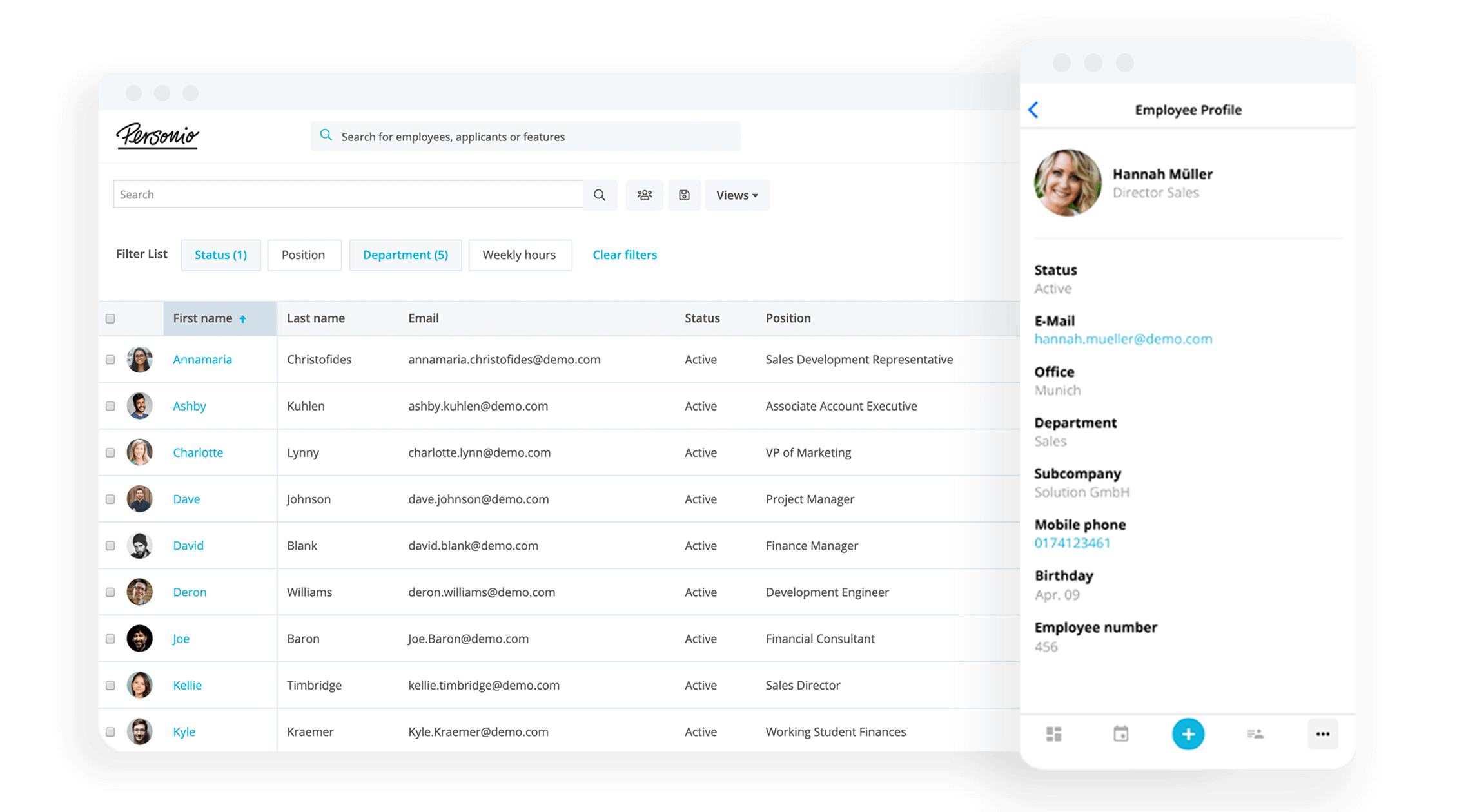
Every organisation needs a great org chart. But it's not simply for new hires, it's also for HR and senior leadership who may need to evaluate the organisation at any point in time.
We put this guide together to talk you through the concept and its utility. Additionally, we want to show you how easy it is to build an org chart in Personio's HR software.
Enjoy our complimentary guide to digitalizing your HR function today.What is an Org Chart?
An organisation chart (also known as an org chart or organisational chart) is a diagram that represents the people in a company within a hierarchical structure. It includes executive leaders, managers and their reports. Essentially, it is your entire company at a glance.
Essentially, an org chart serves as a clear diagram of how your organisation is structured. It can provide guidance into who is at the top, who reports to who and how different teams and functions are organised throughout your business.
Moreover, it can answer questions like:
Who plays what role in the company?
Who is a manager or an employee?
How are the departments set up and structured?
How do the internal communication channels work?
What Is Typically Included In An Org Chart?
An org chart usually includes the following essential information:
People’s names
Their job titles
Direct reporting lines, i.e. who manages whom (represented as a straight line)
Indirect reporting lines i.e. instances where individuals report into multiple people (represented as dotted lines)
Divisions or sections of the company, and how these are broken down.
Sometimes, org charts also include a person’s photo (or, at least, photos of the heads of organisations or structures), when they started or other relevant information.
Types of Org Charts
There are essentially four types of organisational charts. These include:
Org Chart | Definition |
|---|---|
Hierarchical | The most common kind of org chart. Shaped like a pyramid, starting with the CEO and flowing down to each manager and report. A great solution for UK SMEs. |
Flat | Made up of two levels: executives and employees. Usually found in younger companies and startups. |
Matrix | A bit rarer, but used when employees may have multiple managers or report based on projects (like a marketing agency with project managers and creatives). |
Divisional | When an organisation is split into separate divisions, usually as part of a large conglomerate. |
Which type of org chart illustration a company chooses to use to represent itself is often a reflection of the way they perceive hierarchy in a company.
For example, some organisations choose to use an inverted pyramid style where, instead of putting the CEO on the top of a hierarchy, they actually put them at the bottom. This tends to be used in more democratic, or customer-centric companies.
Personio Creates Your Org Chart Automatically
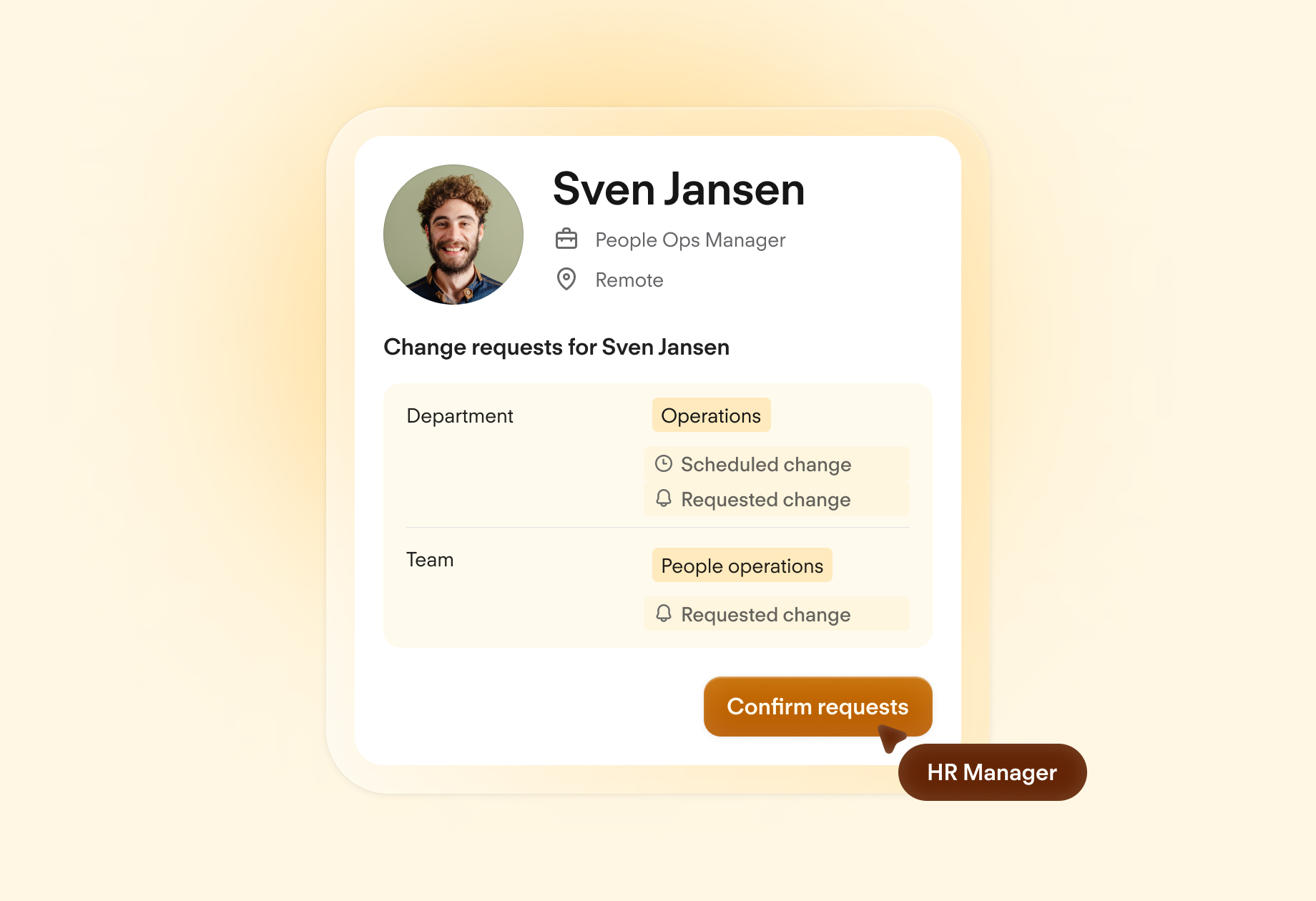
Keep all your employee files in one place, and let Personio automatically generate your next great org chart — whether by teams, reports, locations or more.
Start Using Personio For FreeWhy is it Important to Have a Good Org Chart?
Typically, organisational charts are used to explain who does which job, who their manager is and where individuals sit within the company. But, it is far more than just a pretty picture or a snapshot in time.
An org chart physically illustrates your company’s approach to how it handles everything from customer support to product design and marketing. For those who know how to see what it’s really saying (and depending on how much info is included) an org chart can illustrate key facts, including:
A company’s attitude towards diversity: Is there a spread of men/women/people from diverse backgrounds?)
Their approach to career progression: Have people been in a role for decades or just a few months?
Potential current or future gaps in resourcing: Is a two-person marketing department enough to support a 100-person company?
Org Chart Benefits | Org Chart Drawbacks |
|---|---|
Offers a ‘bigger picture’ viewpoint of the entire company. | In larger organisations, it may be harder to keep up to date as things change. |
Shows employees who to speak with when they need help. | Possible difficulties in terms of lateral communication within the org. |
It can help leaders see where resources are being allocated. | May have the appearance of making communications too rigid between teams. |
Displaying organisational structures, segments, reporting lines, and hierarchies. | Does not have the opportunity to expand with more context and details. |
Check out how Personio helps HR leaders create an effective org chart on our ‘org chart view’ on our support page about employee overview functions.
Org Chart Example: Onboarding
Consider onboarding. An org chart can help show new employees the structure of your entire organisation at a glance. They can find out who the team leads are, how individual departments are structured and who is currently in a role that may complement their own.
This helps new joiners know who relevant contacts are in your org, strengthening their overall orientation, their transition into the company and it may even ease their own work in the process. Win-win!
How Do You Create A Great Org Chart?
Start with the basics, as listed above, and list all your employees on a single document. You can use various free tools to create org charts, or even draw them in standard office software.
Be sure to include everyone, at every level, in every department, who is employed by the organisation and illustrate who their managers are, all the way up the chain to the CEO.
Ask yourself:
What do you want to represent and how extensively do you want to map the organisational structure?
What information is required for this? (Name, title, areas of responsibility, photos, etc.)
Which tool do you want to use to create it? (Word, Excel, PowerPoint, graphics software, etc.)
How do you want to symbolise structures, hierarchies, chains of command and relationships? (double lines, dashed lines, circle and box symbols)
Start a free trial of Personio to see how we help create org charts automatically.
How Often Should You Update Your Organisation Chart?
In an ideal world, an organisational chart should always be up to date. In reality, if you’re printing out a view or making a static org chart available to employees then it’s important to update an org chart every time a staff member changes their role.
That means an org chart should be changed when:
An employee leaves the company
A new employee joins
Someone is promoted
A change in role or departments occurs
Teams are restructured
In companies with lower turnover rates, it’s relatively easy to keep an organisational chart up to date. However, the larger a company becomes, or the more internal role changes or team changes happen, the harder it is.
That’s why it’s wise to make it as easy as possible to update your org chart – so using a digital tool (rather than dragging boxes around in Powerpoint) can be really helpful.
An old, outdated org chart is pointless. Not only can it be very frustrating to look for people who are no longer there, but it may also cause long-term issues with resourcing or planning if inaccurate information is used as a starting point. So, update your org chart as frequently as possible: ideally every month or, at the very least, once a quarter.
The Role HR Plays in Creating (and Sharing) a Company’s Org Chart
Whose job is it to create an org chart? Typically this falls to HR. After all, they should know who is currently employed, who they report to, and the overall organisational hierarchy.
Arguably, when it comes to org charts, HR’s primary role should (if this is not delegated to line managers themselves) be to update them.
Secondly, HR also has an important role to play in ensuring people know how to use an org chart appropriately. HR should also make sure that the holistic representation of people in an organisation aligns with the company’s philosophy.
How a Good Org Chart Contributes Towards Improved Collaboration
Some management styles favour open collaboration (as we explained in this Personio HR Lexicon article about which management style is right for your workforce). That’s great. But what’s not great is knowing who to collaborate with.
If an org chart could allow everyone to understand each employee’s focus area as well as just their job title, this could save so much time spent sending emails back and forth until they (by luck, more than anything else) finally make their way to the right person.
An Example of Organisation Charts In Action
Let’s say that Robbie just joined a company. He needs to know:
Who’s in his team
Who he will need to collaborate with, in his day-to-day interactions
Who to talk to if he has questions about his job and other functions.
Who he and his manager and his colleagues report in to
What the dotted-line responsibilities are (if relevant) to other parts of the organisation.
If the employee can see a relevant, up-to-date org chart when they first join and are encouraged to communicate widely across the company, this will form a foundation for open communication and improved collaboration.
Of course, employees also need to know what’s acceptable behaviour. It might not be okay to reach out to the CEO without a good reason, but it’s actively encouraged to reach out to your peers in different departments.
If so, then helping employees read, understand and use the information on an org chart can be a rapid-fire way of helping them identify who might have already solved, or is working on, a problem that they’re dealing with.
How Do You Communicate The Value Of An Org Chart?
If employees are able to understand the following, then they are more likely to see its value. HR leaders should help them know:
Why they should care about the org chart (beyond who their manager is)
How it can help them find answers to questions
How it can be used as a tool to improve collaboration
If managers can see how to use an org chart for a bigger perspective, they’re more likely to refer to (and update) an org chart themselves. Managers should realise:
An org chart can help them keep an eye on talent changes, career opportunities or progression, holes or gaps in work
Identify collaboration opportunities with different departments
See the bigger picture.
Overall, an organisational chart can act as one piece of a much larger puzzle when it comes to your structure and the way you communicate your overall people strategy.
Meet The People Operating System
WATCH: Get to know Personio in one minute
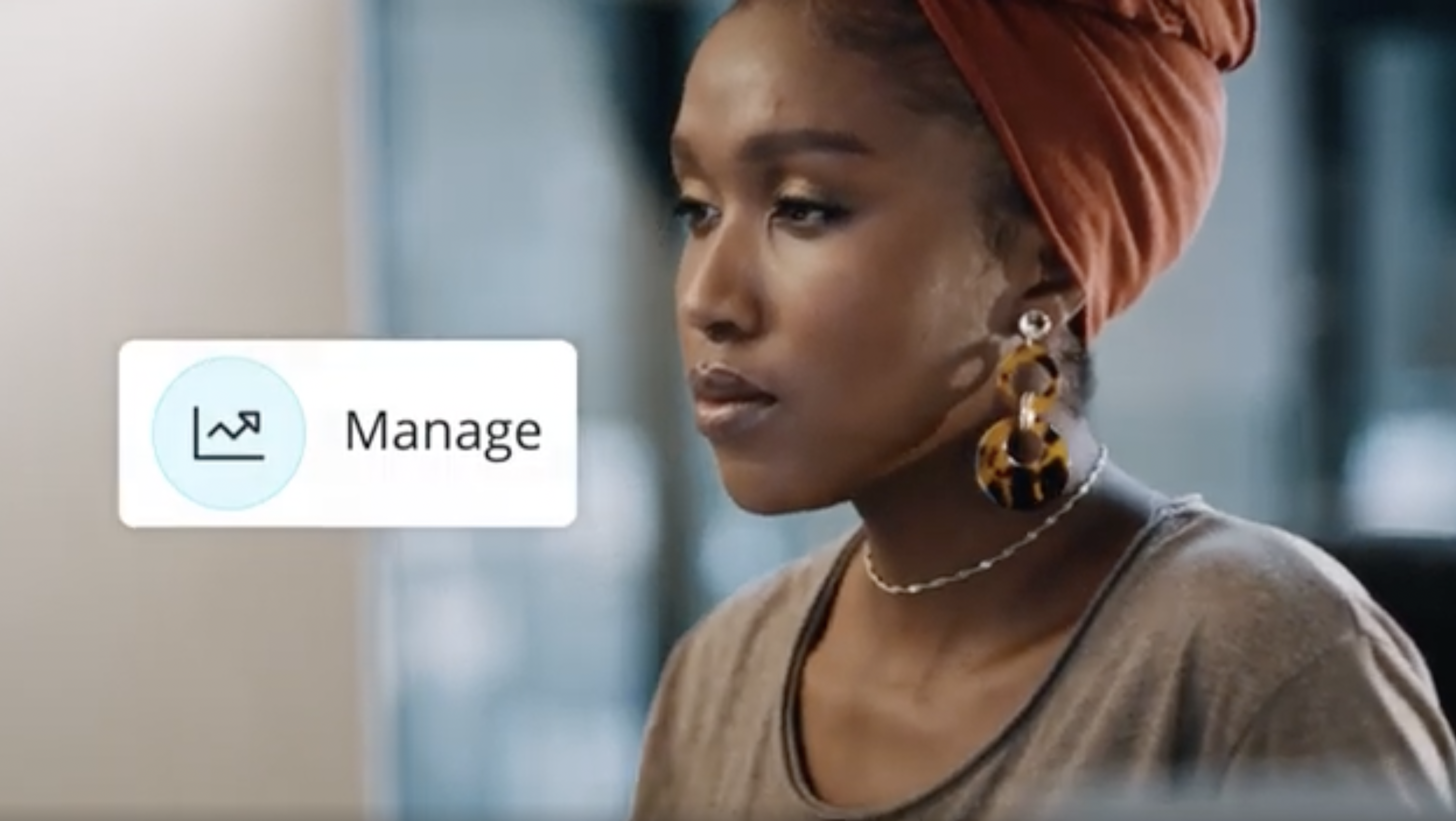
We need your consent to load this service!
This content is not permitted to load due to trackers that are not disclosed to the visitor.
Personio is an all-in-one HR software designed for every stage of the employee life cycle.
Using Personio, you can manage all your most important HR processes from one place. Recruit, manage, develop and pay your employees from one centralised HRIS.
For HR professionals, you can unlock new levels of productivity and influence. Become the HR business partner that your business needs, by getting back time for what matters: your people.
For line managers, Personio seamlessly builds automated performance cycles, tracks vacation days and keeps employee information up-to-date (and in a compliant fashion).
For employees, no more fussing with cumbersome tools and processes. Employees can request days off, change their information and keep track of goals and more. All from one place.
Speak with an expert today about your HR needs and how Personio can meet them. Or, give Personio a spin for yourself by starting your very own free trial right now. It’s all yours for 14 days.