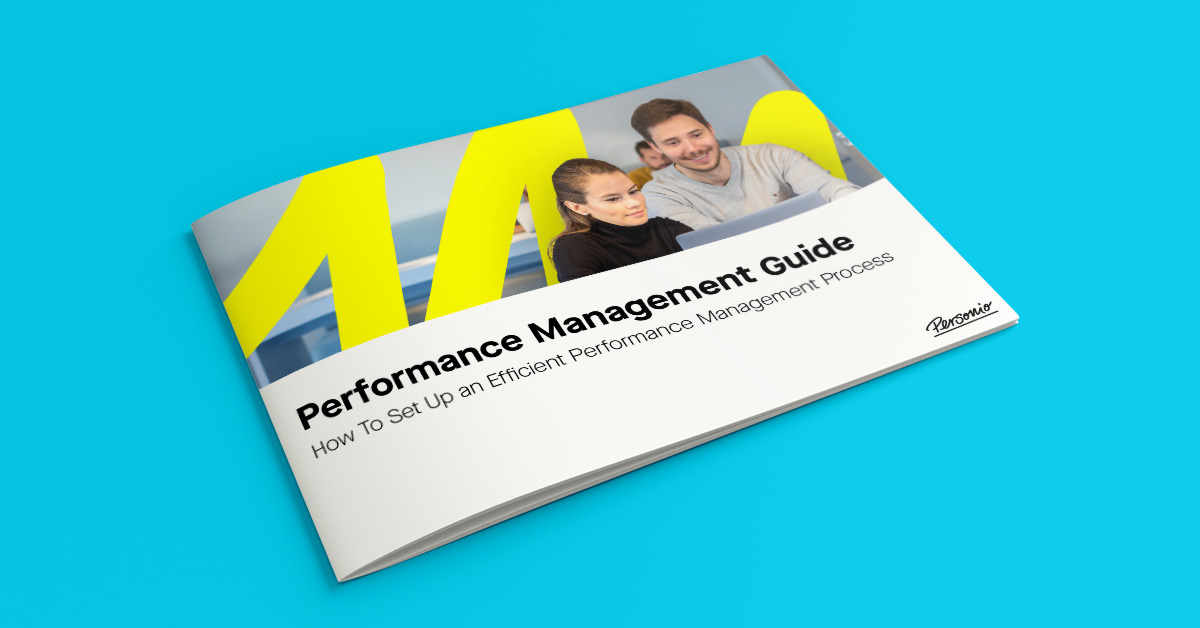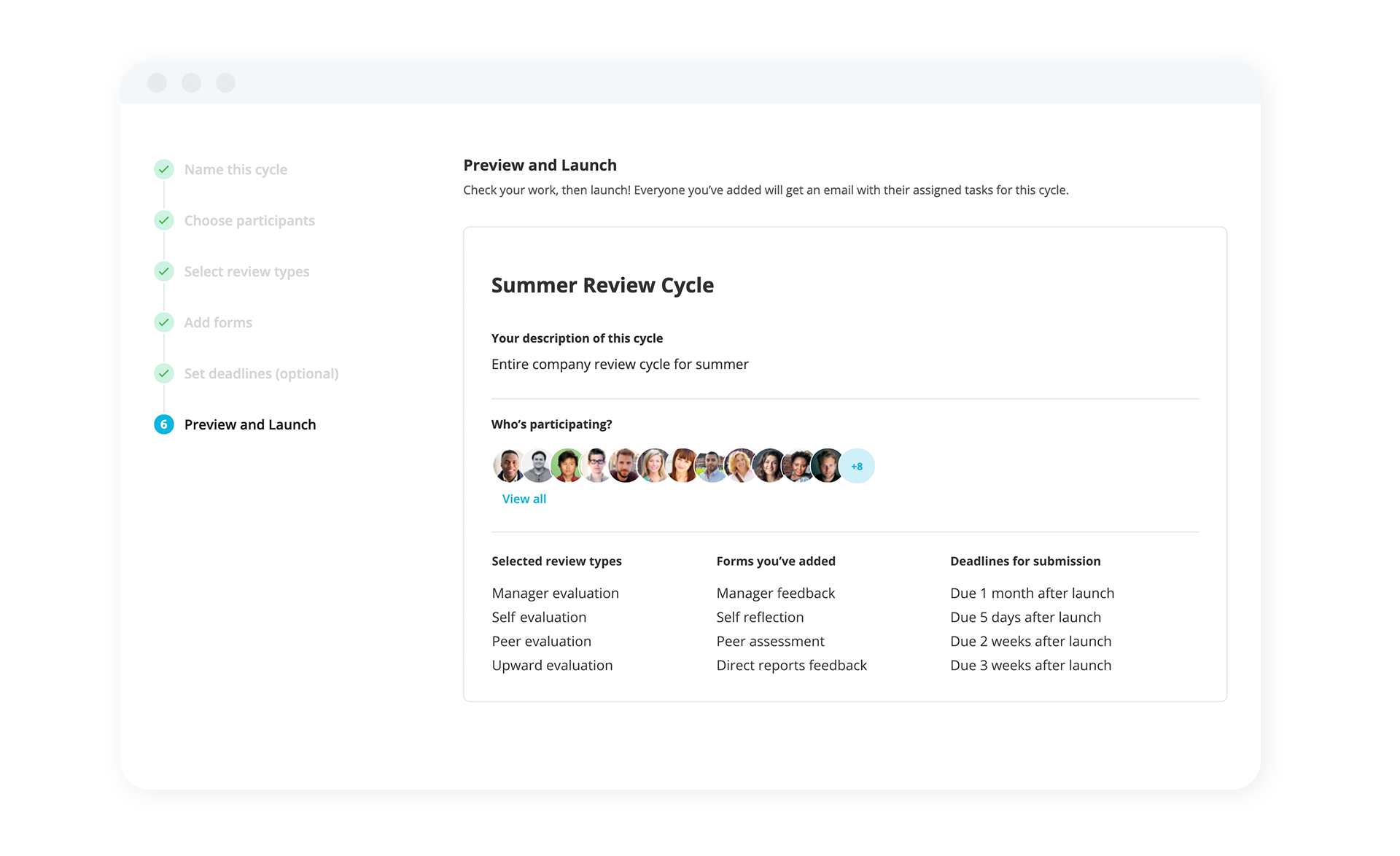Skills Matrix How-To Guide: Template, Examples & Tips

A skills matrix can help you understand your team’s skills so that you can see how they’ll work together, and spot any gaps ahead of time. In this article, we’ll discuss the power of skills matrices for businesses, including a step-by-step guide to creating your own and a ready-made template you can download to get things started.
What is a skills matrix?
A skills matrix maps employee skills and proficiency levels. It takes the form of a visual framework that can help organisations make more strategic decisions on talent.
In general, it provides a comprehensive grid that captures skills information for effective management, planning and monitoring across various levels.
Most importantly, a skills matrix enables better decision-making and resource allocation by offering team leads and line managers an overall view of skills within their teams.
What is a skills matrix used for?
A skills matrix is used to help project leaders understand whether their team has the necessary skills to complete a project. The matrix gives you a quick picture of the skills you have available — and shows you if you need to bring additional talent on board.
You can also use skills matrices to map skills across your entire team, department or organisation. Again, this allows you to spot any major skill gaps so that you can make the necessary hires or update your learning and development programme.
Benefits of using a skills matrix
Using a matrix as an exercise in skills mapping can have many benefits for your team, your individual employees, your organisation as a whole and even your clients.
1. Helps employees better understand their strengths
Seeing their skills mapped out on a matrix can help employees understand the areas where they’re expected to excel and those where they could benefit from additional training.
2. Helps teams form a mutual understanding to do great work
When a team can see their collective skills mapped out alongside one another, it can help them understand how to work better together.
Skills matrices can also help ensure that teams are aware of their weak spots. This means they can take extra care in those areas to compensate for potential missteps.
3. Empowers leadership through visibility
When an organisation’s leadership has an overview of the skills they have in-house, it’s much easier for them to spot any gaps and areas for improvement.
Then they can either focus their hiring efforts on candidates with the missing skills, deliver targeted learning and development programmes or even redistribute internal talent to the places where it’s most needed.
4. Benefits customers through maximum performance
The better you can map and understand the skills available in your organisation, the better you can deploy them to drive project success. This means that your clients ultimately benefit from a better and more efficient service.
Give your employees more than a skills matrix
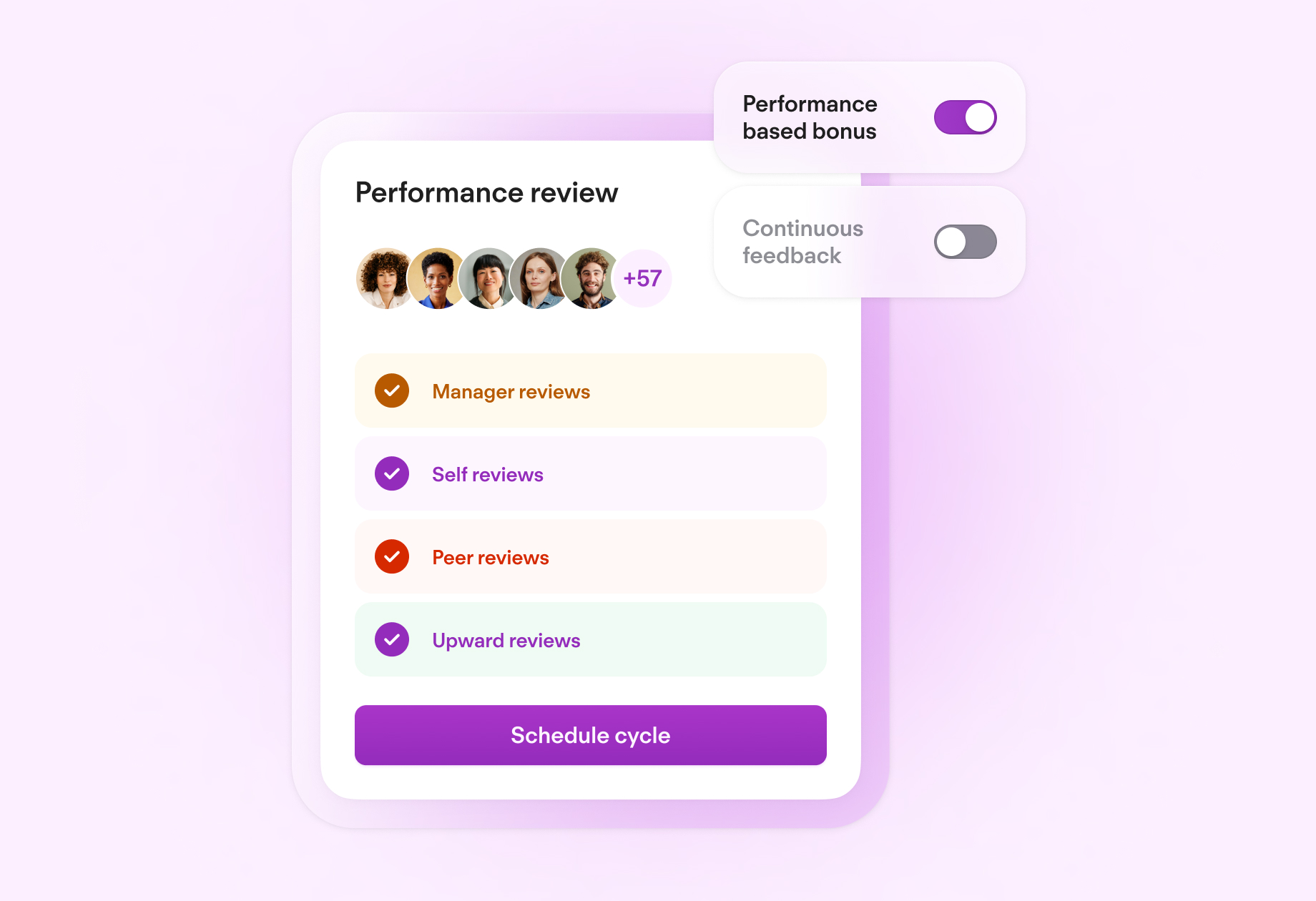
Introduce seamless performance management across your organisation.
See how it worksHow to create a skills matrix: a step-by-step guide
Here are the steps to follow if you want to create a competency matrix for your team:
1. Define the skills you need for the project
First, you’ll need to determine which skills will be needed for the project at hand. It’s a good idea to get input from team leaders, managers and employees — particularly those who have worked on similar projects before.
Try to keep your list of skills to those that are strictly necessary for the project, so you’re not left with a long list of irrelevant skills.
2. Evaluate each employee’s skill levels
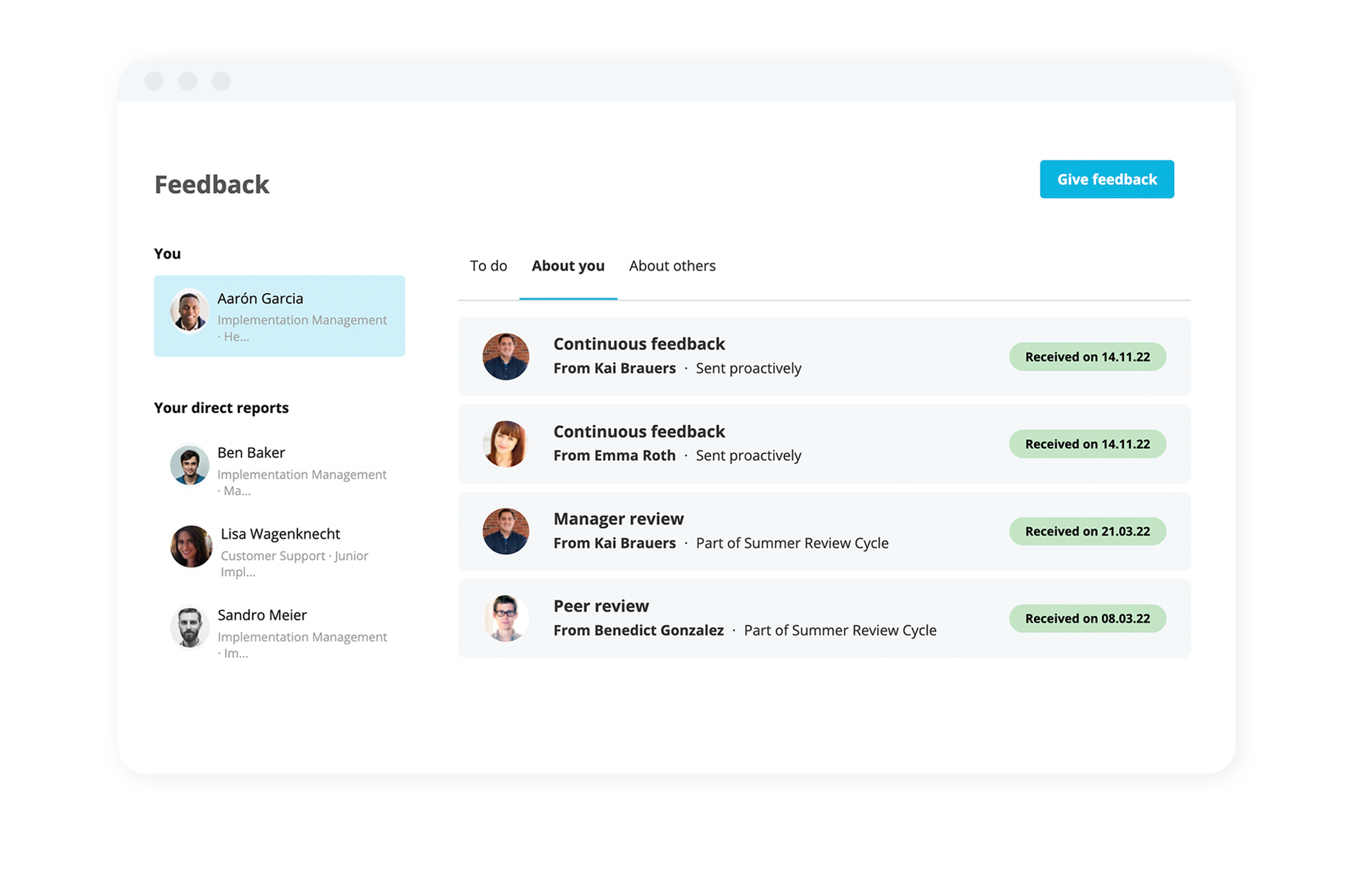
Next, you need to evaluate each employee’s capability in each of the skills you’ve selected. This should be ranked on a simple scale, such as a scale of 0–3. For example, you could use the following scale:
0 = No capability
1 = Basic capability
2 = Intermediate capability
3 = Advanced capability
The simplest way to assess your employees’ proficiency in each skill is to ask them to score themselves. However, this method might not always give you an accurate picture of your employees’ skills, since some people tend to underestimate their capabilities, while others overestimate them.
A better idea is to use 360° feedback, which involves gathering information from the employees themselves, their colleagues, managers and other senior leaders. By combining all of this information, you can gain a much more accurate understanding of your employees’ skills.
3. Evaluate each team member’s interest levels
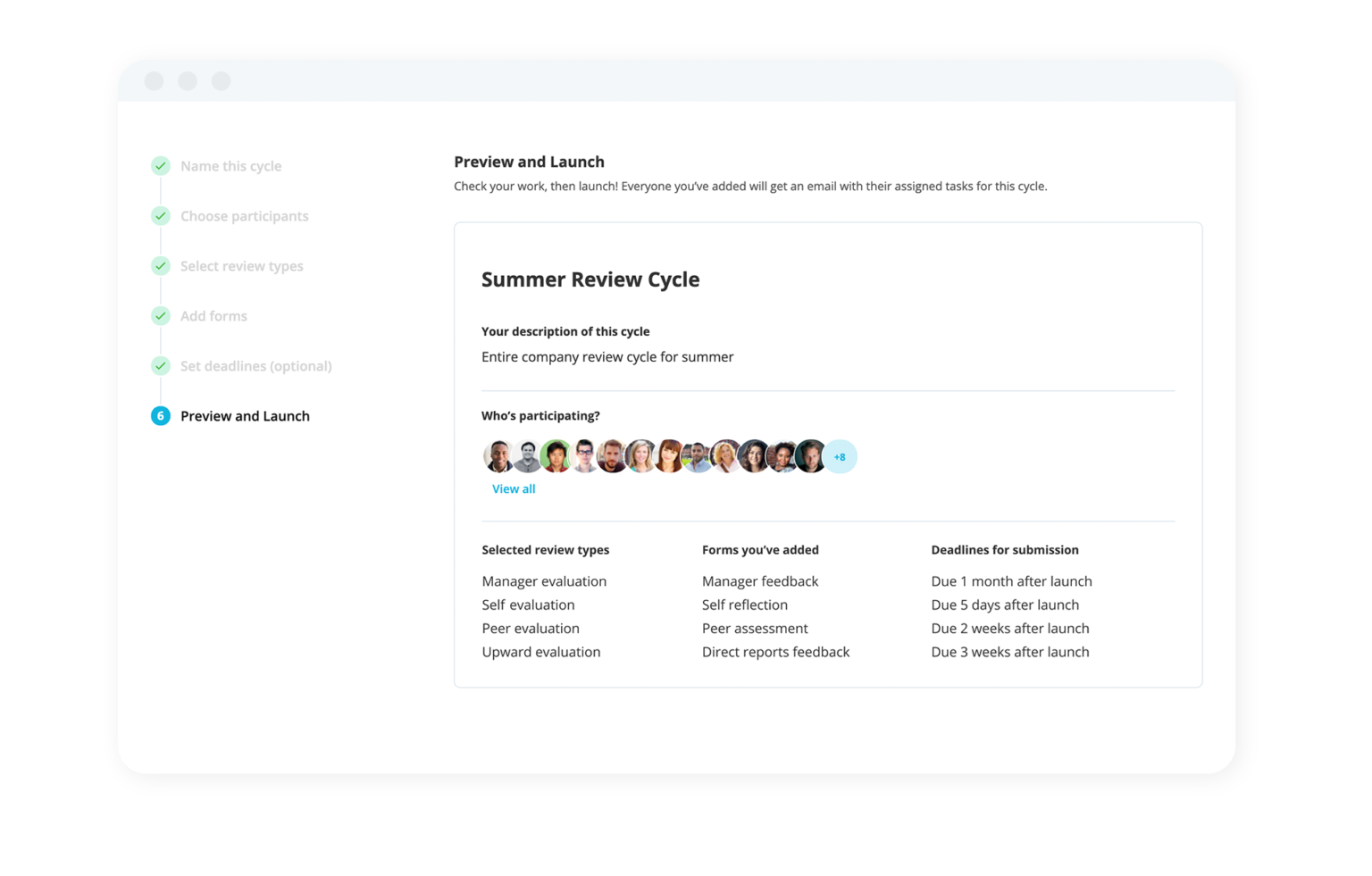
Another important element to include in your skills matrix is your employees’ interest in deploying each skill. For example, an employee who has formerly worked in customer service but now works in IT might have skills in this area, but little interest in using them.
To determine your employees’ level of interest in using each skill on your matrix, simply ask them to rate themselves as either a 0 (no interest) or a 1 (at least some interest).
4. Plot your data in a matrix
The final step is to put this information together into a skills matrix. This is usually a simple table showing each employee’s capability and interest in each skill.
Once you have created your matrix, you’ll be able to quickly look along each row and determine whether your team has the necessary skills to take a certain project to completion.
Common mistakes to avoid when building a skills matrix
Below are a few important pitfalls to avoid if you’re creating a competency matrix for the first time:
Including irrelevant skills: A matrix should only include the skills that are actually necessary for the project — otherwise, you might think you have skill gaps that need filling when you actually have everything you need.
Relying on one assessment method alone: When you simply ask your employees to rate their own skills, you might not get an accurate picture — but that’s also true if you rely solely on feedback from their managers. For best results, combine multiple methods of assessment.
Not considering the potential to learn: If you don’t have all the skills you need for a project in-house, you don’t necessarily need to jump straight to making new hires. Employees might be able to develop certain skills with training.
Skills matrix template and example
Below is a template that you can use to plot your employees’ skills, as well as an example of a filled-out skills matrix to give you an idea of what the final table will look like.
A simple competency matrix template
Here’s a simple template to help you get started creating your matrix.
| Employee 1 | Employee 2 | Employee 3 | Employee 4 |
|---|---|---|---|---|
Proficiency / interest | Proficiency / interest | Proficiency / interest | Proficiency / interest | |
Skill 1 | ||||
Skill 2 | ||||
Skill 3 | ||||
Skill 4 | ||||
Skill 5 |
An example of a competency matrix
| Sarah | John | Steve | Allison |
|---|---|---|---|---|
Proficiency / interest | Proficiency / interest | Proficiency / interest | Proficiency / interest | |
Data analysis | 3 / 1 | 2 / 1 | 2 / 0 | 1 / 0 |
Data visualisation | 3 / 1 | 3 / 1 | 1 / 0 | 1 / 0 |
Communication | 2 / 0 | 3 / 1 | 3 / 1 | 3 / 1 |
Project management | 0 / 0 | 2 / 0 | 3 / 1 | 3 / 0 |
Cybersecurity | 2 / 1 | 2 / 1 | 1 / 0 | 2 / 1 |
Proficiency level:
0 = No proficiency
1 = Basic level
2 = Intermediate level
3 = Advanced level
Interest level:
0 = No interest in applying this skill
1 = Interest in applying this skill
What is the difference between a skills matrix and a competency matrix?
Skills matrices are often called competency matrices, but these are actually slightly different tools. Essentially, it comes down to the difference between skills — which are transferable, concrete abilities in certain areas — and competencies, which encompass knowledge, attitudes and behaviours in addition to skills.
A competency matrix is a broader tool that’s usually used at the organisational level to help leadership understand the talent available and any gaps that exist and to help with workforce planning.
Collect fair and accurate feedback With Personio
In order to properly map your employees’ skills on a skills matrix, you need a way of accurately assessing them. Personio allows you to collect fair and holistic 360° feedback about managers and employees alike: as well as manager reviews and employee self-reviews, managers can request peer feedback about their team, and employees can give feedback on their managers too.
Want to learn more? Book a free web demo to see Personio in action.