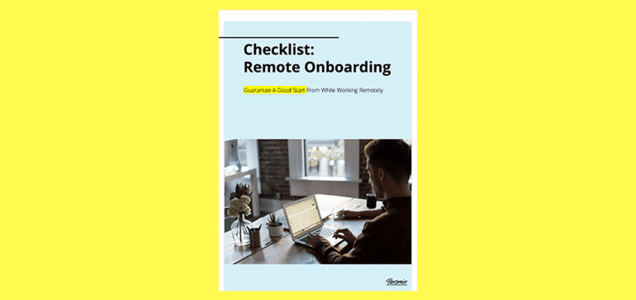What Telecommuting Means for Employees and Employers

Offering telecommuting options is among the top ways that employers can make their organisation more appealing to talented candidates. Telecommuting still has its strengths and weaknesses, even though it’s a highly sought after perk.
Given the right tools and planning in place, telecommuting can offer great rewards for employees and employers alike. In this article, we cover the basics of telecommuting and explore the opportunities and obstacles it presents.
Key Facts
Employees can telecommute full time, occasionally or for a temporary period.
Telecommuting can provide better work-life balance and improved job satisfaction.
With clear communication and the right software, you can seamlessly implement telecommuting infrastructure into your company.
What does telecommuting mean?
Telecommuting is the term used to describe what is often called remote work. It is the practice of working for an organisation outside of a traditional brick-and-mortar office environment.
When telecommuting, employees may complete their work from home or another location of their choosing. Rather than commute to a business office each day, employees join meetings virtually with the help of video conferencing software.
Telecommute work arrangements have become commonplace since the COVID-19 pandemic required many workers to transition to remote work for public health and safety.
Workers in the United Kingdom currently telecommute more than in many European countries, averaging 1.5 telecommute days per week.
Types of telecommuting in the UK
Telecommuting arrangements vary depending on the organisation's needs. These are some of the most common telecommuting schedules.
1. Fully-remote work
Fully-remote work means that an employee telecommutes every work day, except for the occasional in-person meeting or event. The majority of a remote worker’s tasks are performed outside of their company’s office. A full-time remote employee is still required to be available during specified business hours, though.
2. Hybrid work
A hybrid work schedule involves a combination of telecommuting and working in an office. An employee in a hybrid role usually has specific days each week that they work in the office or remotely. Some hybrid roles split remote and in-person workdays evenly. Others may only have one day a week that they telecommute or work in an office. This varies from company to company, depending on their unique business needs.
3. Temporary
Some roles may require temporary telecommuting, in which an employee works remotely for a set period. In this arrangement, employees are expected to return to in-person work at some point. A temporary remote working agreement may be in place if an employee has a disability and has made a reasonable adjustment request to telecommute.
Advantages of telecommuting
Many job seekers prioritise roles with telecommuting options because of the many benefits it provides for their lifestyle. Some of those advantages include:
Flexibility and balance
Employees who telecommute frequently report greater work-life-balance than those who work in-person all of the time. The average commute for a UK worker is about an hour daily. Telecommuting workers can use that extra hour not driving or on public transport to run errands, pursue a hobby or simply take advantage of a calmer morning and evening routine. Since commuting in crowded trains or on congested motorways is often stressful, telecommuting may improve overall employee mental health.
Increased productivity
Without the distractions typically present in an office, such as background noise and side conversations between coworkers, many employees have an easier time focusing. The added quiet and ability to concentrate in a telecommute environment often results in increased productivity and output, helping both the employee and their organisation.
Higher employee retention rates
According to the Office for National Statistics, 85% of workers in the UK want some sort of telecommuting arrangement. By not forcing a worker to come into the office every day, you’re offering flexible arrangements that most workers want to be in. These employees are more likely to stay, satisfied with the work-life balance telecommuting provides.
Better job satisfaction
Employee mental health is known to have an influence on job satisfaction. The mental health benefits of telecommuting can lead to an employee’s more positive outlook regarding their job.
Cost savings
Telecommuting may reduce spending for employers. A company that doesn’t have a permanent office — or rents a smaller office space because fewer people come in — may enjoy significant savings. These costs range from the space itself, to utility bills, to office supply costs.
Disadvantages of telecommuting
Telecommuting may be embraced by many but it’s not a perfect system. There are also some drawbacks to be aware of with remote working.
Doesn’t work for everyone
Every worker has a different style. While many employees do find telecommuting helps their overall productivity, others may need to be in an office to focus. Not every home is free of distractions and some employees may struggle with feeling isolated if they are working alone all day.
Communication issues
Some workers have no problem effectively communicating when working remotely. Others, however, struggle to connect with coworkers and get their points across when they’re not in person. Certain conversations are better suited for in person, where words are less likely to be lost in translation. If a conferencing software experiences connectivity or audio issues, this only adds to the confusion.
Trouble disconnecting
While many telecommute employees find greater balance with remote work, others find it hard to unplug at the end of each workday. A study conducted by the UK Parliament cited an inability to disconnect as one of the biggest challenges with telecommuting. It’s important for organisations to encourage work-life-balance so their employees feel comfortable signing off for the evening.
Telecommuting best practices and tools
With the right planning and approach, most organisations can successfully implement remote working.
Clarify policies and workflows
Setting expectations for remote employees is essential to success for all. Thoroughly document all telecommute policies and take time to explain them to employees. This may include everything from regulations around equipment and data security, to requirements for working hours and availability, to expense reimbursement. It’s also important to provide space for employees to ask questions so everyone is clear on their responsibilities and deliverables.
Clear communication
Being proactive can prevent many common communication problems that arise with telecommuting. Outlining communication goals in your organisation’s telecommute policies is the first step. Department managers should also work with their teams to establish a communication style that works well for everyone. This may include scheduling weekly one on one check-in meetings or setting an estimated response time for emails and phone calls.
Use the right software
Having the right technology is key to smooth telecommuting. There are many software platforms designed to help organisations work together easily, no matter where in the world they may be. If you’re implementing a new software platform, it’s important to ensure your employees receive robust training, so they know how to properly use these tools. Some options include:
Microsoft Teams is a video conferencing and chat messaging platform which also allows users to upload files, organise documents and collaborate on files.
Google Meet is a free and secure video conferencing platform, best for small meetings. Some features include the ability to create breakout rooms and whiteboard tools for brainstorming.
Zoom is one of the most commonly used video conferencing platforms in business, with extensive control features. It’s ideal for larger organisations and offers both free and paid plans.
Slack is most frequently used as a tool for chat messaging and document sharing. It also features the ability to conduct calls. Slack allows conversations to be grouped by subject or team while supporting direct messaging between team members.
Skype is another widely used video meeting software platform, with the ability to host calls lasting as long as 24 hours.
Asana is a project management platform that can be used to assign tasks to team members and set timelines for projects in a range of formats. You can view items in list or calendar form, and gantt chart features make it easy to keep all deadlines on track.
Frequently asked questions about telecommuting
What is telecommuting?
Telecommuting’s meaning refers to employees who work at a location other than their business’ physical office space. Working from home is the most common form of telecommuting but remote workers may complete their job responsibilities from other locations.
Which types of telecommuting exist?
Telecommuting types include various configurations of a remote working schedule. This may involve employees who work remotely 100% of the time in a fully remote work arrangement. Others may have a hybrid role where they telecommute for part of the week and work in the office the rest of the time.
Employees who need a reasonable adjustment may also request a temporary telecommuting schedule. And employers who need to outsource specific functions, such as HR or freelance work on a single project, may also look to remote workers for assistance.
What are the pros and cons of telecommuting?
The advantages of telecommuting include increased productivity, better work-life-balance and saving money on office expenses for employers. These benefits don’t necessarily apply to every telecommuter, though. Isolation, challenges with communication and pressure to work additional hours are some of the disadvantages associated with telecommuting.
Help establish clear company policies today
There’s no guarantee that telecommuting will work for all businesses but starting with the right tools and best practices can help quite a bit.
Comprehensive communication and policy documentation helps employees and employers navigate the telecommuting environment. Software platforms such as Personio help streamline HR processes that are vital to keeping business running.
Whether your team is new to telecommuting or you want to improve your existing operations, book a demo with Personio and learn how to manage your team from anywhere.
Disclaimer
We would like to inform you that the contents of our website (including any legal contributions) are for non-binding informational purposes only and does not in any way constitute legal advice. The content of this information cannot and is not intended to replace individual and binding legal advice from e.g. a lawyer that addresses your specific situation. In this respect, all information provided is without guarantee of correctness, completeness and up-to-dateness.