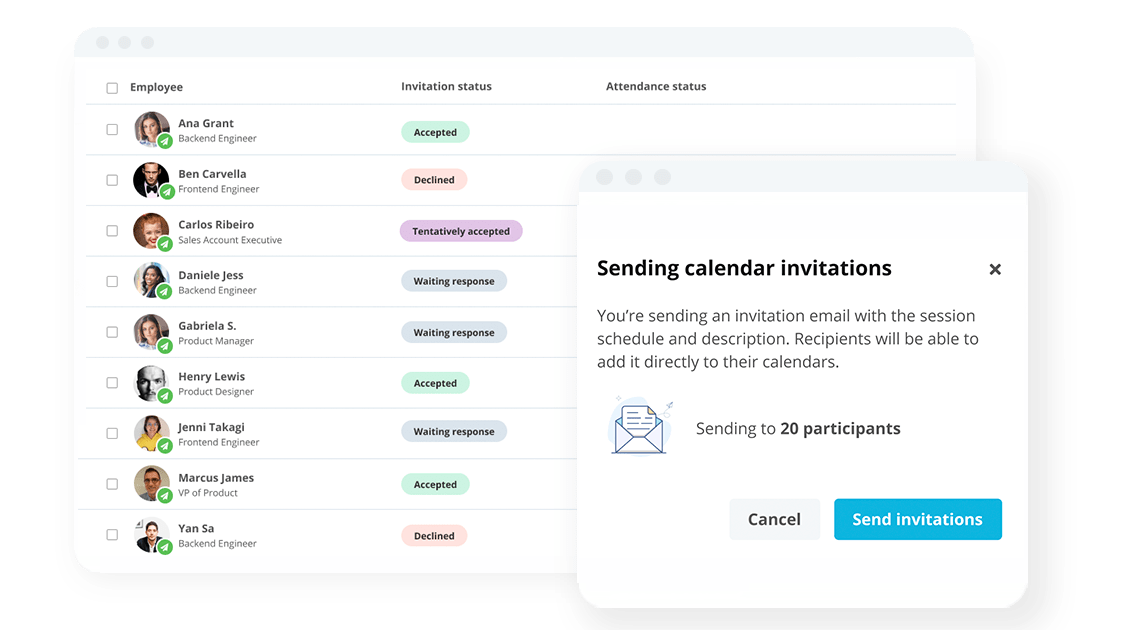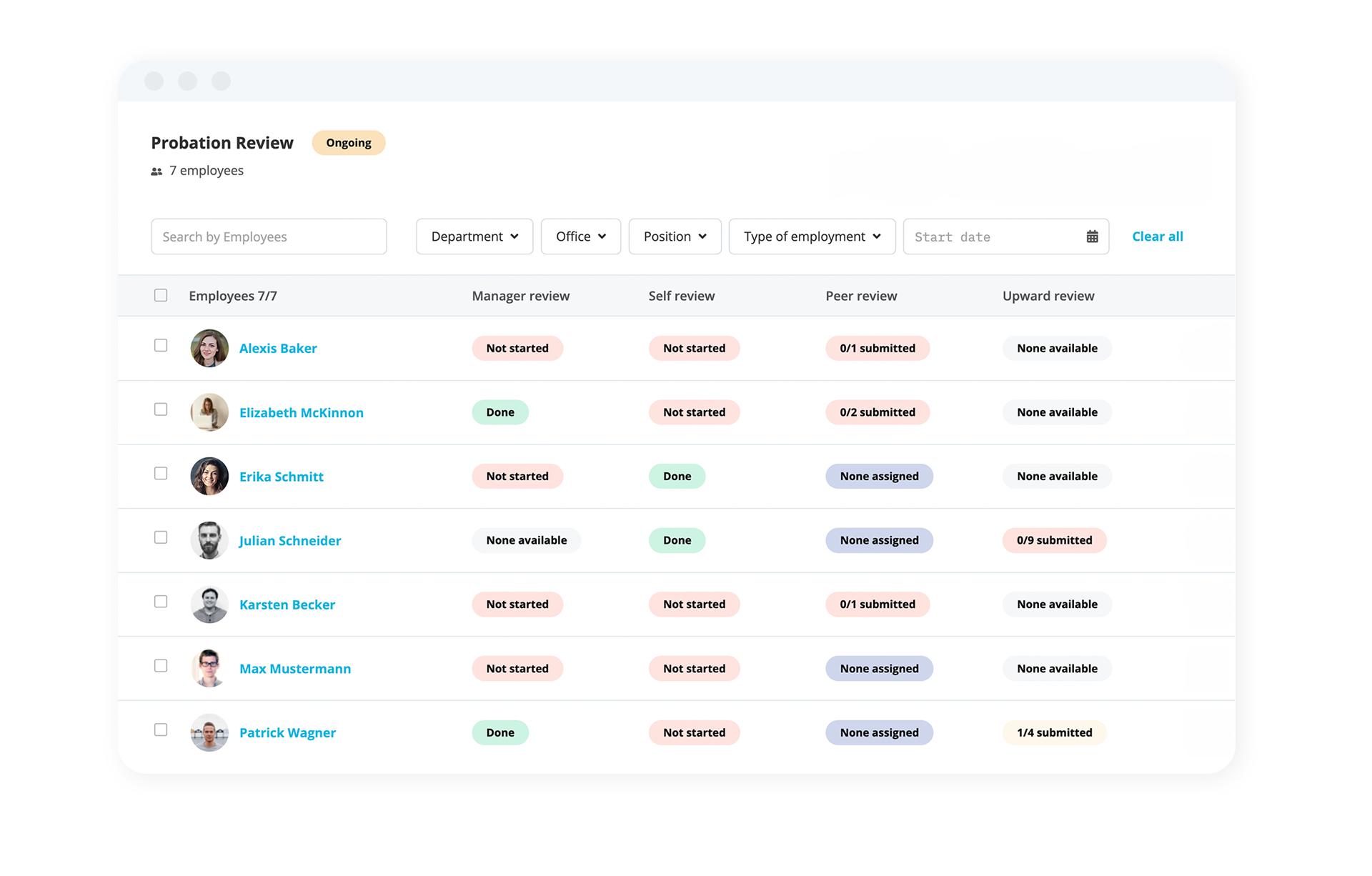
Automated Performance Cycles
Run an automated performance cycle that really works.
Performance Cycles With PersonioWhat is a Training Matrix? Template & How-to Tips
Is your organisation in need of a training matrix? Even in a mid-sized organisation, keeping track of each employee’s training needs can quickly get overwhelming. The one simple tool that can help you to stay organised and ensure every employee has the skills and knowledge they need to succeed? A training matrix.
Key facts:
A training matrix can help employers to monitor their employees’ progress through training programs, spot competency gaps and ensure everyone’s knowledge is up to date.
Training matrices can also help you to improve work quality, workplace safety, and even employee engagement and retention.
The easiest way to create a training matrix is with a spreadsheet program like Excel — scroll down for our free template.
What Is a Training Matrix?
A training matrix, also known as a skills matrix, is a table used by organisations to plan, track and manage employee training. It helps L&D and HR teams monitor progress, identify skill gaps and provide targeted training opportunities.
Benefits of Using a Training Matrix
Here are some of the main benefits of implementing a training matrix for your organisation:
Allows You To Spot and Fill Training Gaps
A training matrix makes it easier to identify skill shortages within your organisation. Spotting this early allows you to remedy the situation by providing additional training to those employees who need it, bringing the overall skill level in your organisation back up to where it should be.
Makes It Easier to Identify the Right Employees for a Project
A training matrix can also help you to assign the right employees to the right projects. This saves time that you might otherwise have spent tracking down employees’ qualifications and ensures everyone is working on the jobs they’re best qualified for.
Helps You To Plan a Training Schedule
The data in your training matrix can help you to plan an effective training schedule that ensures everyone’s knowledge is up to date, and that you’re not delivering training to employees that don’t need it. It can also help you to use your learning and development budget more efficiently since you’ll be able to plan for the training your employees will need over the business year.
Improves Safety and Work Quality
A training matrix can help you to ensure that employees only work on tasks that they’re adequately trained to do. Naturally, this can help you improve productivity and efficiency, and could even reduce workplace accidents.
Boosts Employee Engagement and Retention
Professional development is very important to today’s employees. One survey found that 34% of all employees who had recently left a job did so for a new role with more career development opportunities. A training matrix can help you to create a solid training plan for your employees, which allows them to gain new skills and advance in their careers (and boosts engagement and retention too).
Measure Performance Objectively & Transparently
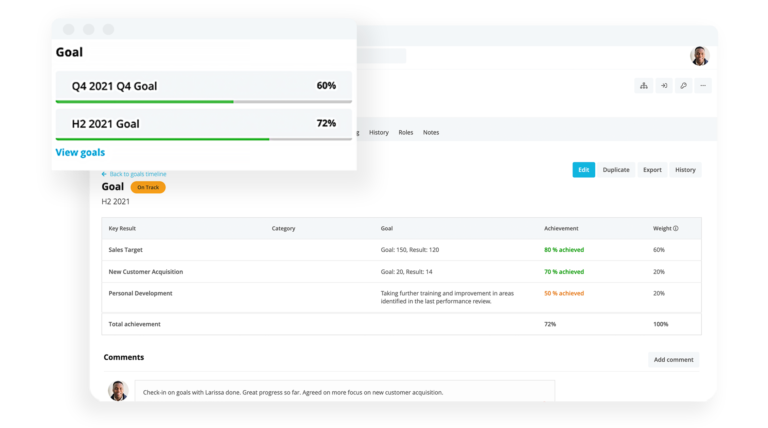
Keep an eye on employee development with definable and trackable goals. Goals can also become linked to bonus payouts to help boost retention.
Performance With Personio
How Do You Create a Training Matrix?
The easiest way to create a training matrix is to use a spreadsheet program like Excel. Here are the steps to follow to create your training matrix:
1. Identify Training Needs
The first step in creating your training matrix is to list all of the training that you offer. It might be easiest to start with obligatory training that you require all employees to complete, like safety courses, onboarding or other compliance training.
You can also use information from employees’ professional development plans to identify areas where employees need to improve and match these to the appropriate training or courses. If you have already created a skills matrix, you can look for skill gaps across your organisation and consider which training programs would best fill them.
2. List Every Employee
Next, set up your Excel spreadsheet, and begin by listing every employee down the left axis. You should also list important information like their department, role, and manager — and anything else that you think would be useful.
3. List Every Course and Training Program
Then, add your identified training programs across the top axis. You can choose to include other elements of professional development, like mentoring or job shadowing, or stick to just courses or training programs. You might also want to include a column next to each course or qualification for its expiration date, if applicable. Don’t worry that not every employee will be required to complete every training program — we’ll come to that in the next step.
4. Fill In Each Employee’s Status for Each Training
You’ll then need to populate the columns next to each employee’s name to show their status for each training program or course listed. Keep things simple by creating a short list of predefined phrases that clearly show each employee’s status. For example, you could fill each cell with one of the following options:
Not assigned: This employee does not need to complete this training.
Not started: The employee has been assigned this training but has not yet started it.
In progress: The employee has started the training, but has not yet completed it.
Not passed: The employee has finished the training but failed the assessment.
Completed: The employee has successfully completed the training.
5. Add Formulas for Further Insights
If you’re an Excel wizard, this is where it gets exciting (and if not, don’t worry: our template below will help you). By adding formulas to your training matrix, you can create an even more useful tool for tracking various insights relating to your training program.
Using Excel, you could set up formulas to track:
Completion rate by course: This shows how many people have finished a particular course.
Failure rate by course: This shows how many people have failed — and could mean you need to adjust your training program if the rate is too high.
Completion rate by employee: This shows how many courses each employee has completed, so you can find out who your training heroes are!
Training Matrix Template
Need some help creating a training matrix to track your employees’ training progress? Download our free Excel template to help you get started. All you need to do is fill in your employees’ names and details, and the names of each training program you offer, adding more rows and columns as needed.
Then, use the drop-down menus to select each employee’s status for each training program. The spreadsheet will automatically calculate the number of courses each employee has completed, and the completion and fail rate for each course.
Training Matrix vs. Skills Matrix
A skills matrix is a simple grid that employers can use to track their employees’ competency level in certain skills. A training matrix, on the other hand, is effectively a planning dashboard that allows you to track and plan for the training that your employees need to complete.
Both skills matrices and training matrices are powerful tools, and they can be used together to great effect. You can use your skills matrix to determine any areas where your employees need to improve, and then match these areas with the appropriate training — which you can then add to your training matrix.
Also, if your employees are showing low skill levels in particular areas despite having received training, it may be a sign that you need to adjust your training program — something your skills matrix can help you to spot.
Frequently Asked Questions: Training Matrix
Here are the answers to some common questions about using a training matrix in the workplace:
What Should a Training Matrix Include?
A training matrix should include details about each employee, such as their name, role, department and manager. It should also include all of the training programs that you require your employees to complete and information about their progress in each program.
Why Is a Training Matrix Important?
A training matrix can help you to keep track of the training needs of your entire organisation. When you have a proper training program in place, your employees have the skills and knowledge they need to do their best work. This can result in better employee engagement and retention, and a more productive workplace.
How Do You Present a Training Matrix?
A training matrix should be presented as a simple table, which you can create using spreadsheet software such as Excel or Google Sheets.
How Do I Create a Training Matrix In Excel?
You can create a simple training matrix in Excel by listing your employees down one axis, and the training programs they need to complete across the other. Then, you just need to populate the spreadsheet with each employee’s status for each training program.
Other Tools for Tracking Progress
When it comes to delivering effective training across your organisation, creating a training matrix is a good start. But there’s much more to learning and development programs than simply tracking progress — and for that, you need the right tools.
Personio’s software lets you track training attendance, easily enrol employees in courses, and even publish training sessions that employees can choose to sign up for themselves. You can also automatically send and update calendar invites, and track everything from one central location.
Ready to transform your training program (and much more besides)? Book a free demo or give Personio a try with a free trial.
Address Your Skills Gaps