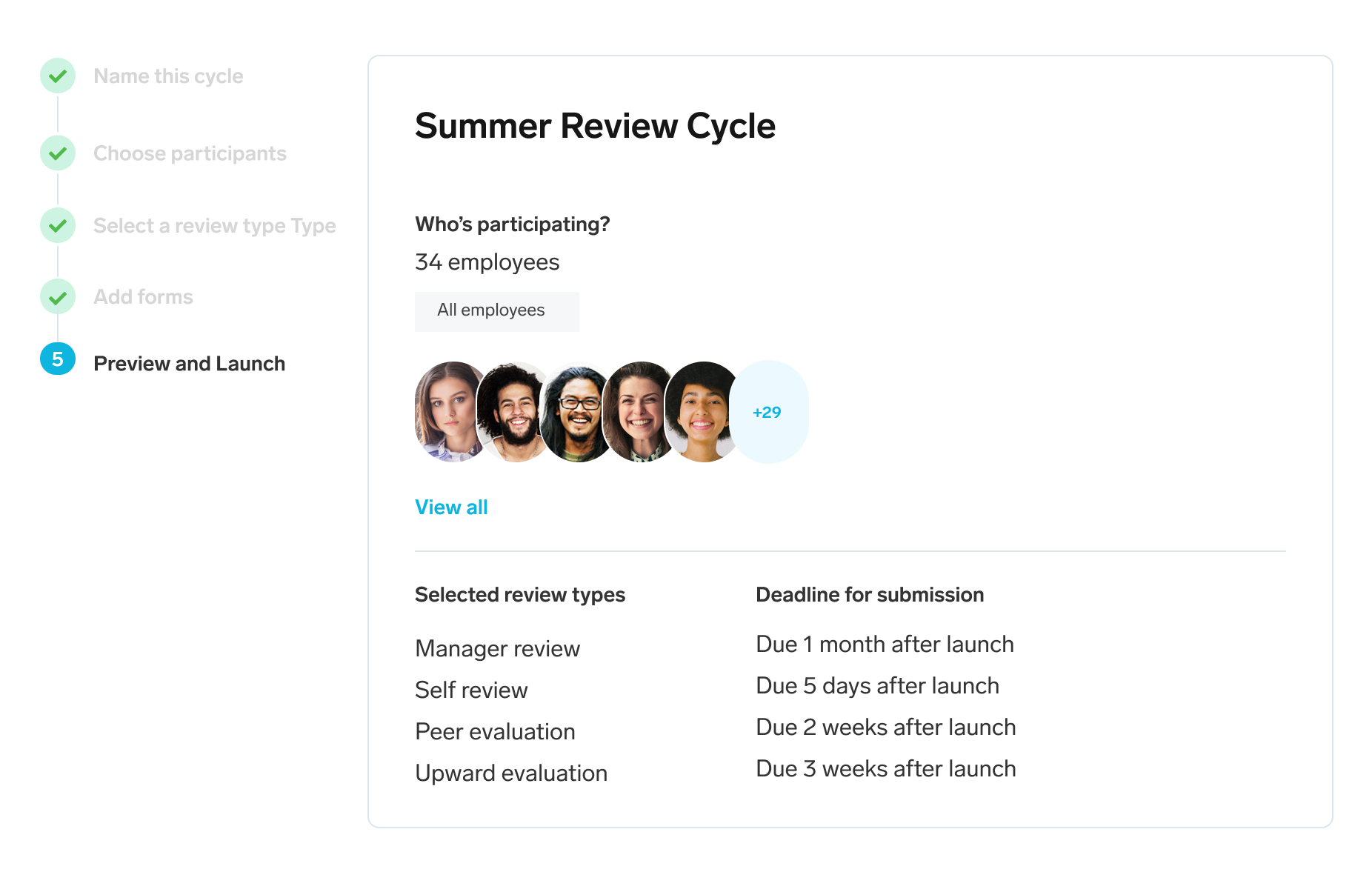Which HR Software is Best?

Do you need an HR software? For many teams, it can be hard to tell if the juice is worth the squeeze. How is a new software that helps manage your people going to impact your bottom line? Is it truly going to change things?
We spoke with a wide range of experts to outline the top considerations before investing in an HR software. As we detail them below, we hope it helps you come to the best decision possible for your organisation.
Here's our guide for HR leaders on the topic of digital transformation. Download it for free.What is HR software?
An HR software is a digital solution that helps manage the employee journey for an HR or people team. This includes helping recruit, onboard, manage, develop and pay employees. It is also often referred to a human resources information system (or, HRIS, for short).
As we'll go into a bit more later on in this article, a truly great HR software needs to balance three things:
Your HR systems
Your HR processes
How does HR software work?
HR software works by compiling large amounts of employee data, automating routine tasks, helping run organisation-wide programmes and reporting on performance through data. Essentially, HR software takes a lot of the guess work out of HR work.
The most important part is that this is all handled electronically and from one place. HR software works by compiling often-disjointed and paper-based processes and data and brings it all under one roof. For most teams, this is a true game-changer.
Why is HR software important?
HR software is important for a lot of reasons. But, the main reason it matters is that it opens up time for HR teams. By compiling, streamlining and automating everyday tasks, HR teams and employees alike focus less on admin and more on their work.
The organisational possibilities are endless here. The time an HR software can gives back can help employees focus on their work, can help executives make data-based decisions and can help your HR department craft more impactful people programmes.
In conversation with Michael Fritz, Co-Founder of nonprofit Viva Con Agua, "the more time we save on HR work, the more time we have to build new wells, acquire more donations or inspire more people with our vision."
How much is HR software?
Prices can vary, so it really depends on what you need. A great HR software will offer a flexible style of pricing, so that your organisation gets exactly what you need at the right time for your business. You can see how Personio handles pricing here.
Who benefits from an HR software?
There are three primary parties served by an organisation's HR software:
HR managers | The most obvious choice. HR managers will likely need to log in to an HR software on an almost-daily basis. |
Line managers | Your average line manager in the UK will use HR software to approve leave requests or manage performance cycles. They may log in once a week. |
Employees | Other employees may log in every day, to see their colleagues' birthdays, or once a month to log a leave request. The variance is super high. |
Your average HR software will only serve one or two of these demographics, but will most often only serve one demographic exceptionally. It may be useful for managers, but impossible for HR professionals -- or, nice for employees, but otherwise unusable.
The best HR software, specifically for UK SMEs, is mindful of each demographic and focuses on delivering a solution that suits each of them at once. Insightful for HR professionals, usable for line managers and engaging for employees.
That said, those who stand to benefit the most from the best HR software are HR managers themselves.
Key considerations for investing in HR software
What do you need to know before taking up the topic of HR software? In this section, we talk about the top ten things you need to keep in mind before you buy.
Here's everything at a glance:
Consideration | Why it matters |
|---|---|
A wide range of functionalities | An HR software that covers every stage of the employee lifecycle is pivotal. |
Usability and user-friendliness | User-friendliness is essential. You want employees to be your biggest advocates. |
The opportunity to unlock data | An HR software should help unlock a data-driven HR department. Full stop. |
An evolving solution | A great HR software is constantly evolving and adding new features. |
Rapid implementation | Getting a solution up and running, and fast, should be table stakes. |
Meaningful and present support | HR teams need to trust the people behind their software to support them. |
Return on investment | Teams need to see that they get back what they put in over time. |
Past happy customers | Trust teams who have used the same HR software to find success. |
Automation at every corner | Your HR software should be able to automate everyday tasks with ease. |
Secure data protection | Because there's nothing more important than securing your employee data. |
As a method of evaluation, the best HR software should check some (if not all) of the following boxes:
It shouldn't require any specific knowledge or deep training
Users should have all the information relevant to them at a glance
Functions and features should be mapped out clearly and precisely
Software should run on and be easy to operate from any device
Best practice: User-friendly HR software is key
User-friendly HR software is intuitive and straightforward, allowing users to effortlessly find what they need and access core information with ease. Additionally, the best HR softwares are designed to be compatible with and operate smoothly on any device.
The top HR software features you should seek out
While each HR software has its own approach, most incorporate proven best-practice approaches. This might include some combination of the following:
1. An easy, intuitive navigation
Being able to quickly and easily navigate an HR software is critical. If you have an HR software in place, check if it has:
A clearly structured main menu with meaningful item names
A search function to access items directly (without any needless steps)
A tabbed navigation to switch quickly between different sections instead of needing to click forwards and backwards in your browser
2. A helpful HR dashboard
What happens when you or a line manager first logs in? What do you see? Your HR dashboard is where you "land" in your HR software. But, what should it have to be truly user-friendly? Consider the following:
Direct links to any and all functions
Important company-wide updates or announcements
Upcoming tasks and reminders for completion
Hiring updates and timelines (for recruiters)
3. Customisation at different levels
Only the best HR softwares will offer a level of customisation to suit your unique organisation's needs. But, you want to make sure you are balancing something custom with something that still works. Here's what to keep in mind for peak user-friendliness:
A role-based access model: Only functions necessary for respective roles (employee, team leader, department head, etc.) are available; unused functions are hidden.
Dashboard customisation: Users are able to customise their dashboards individually to link to frequently accessed features.
4. Clear, consistent design
There is always beauty in clarity. For your HR software, you want to ensure that you enjoy a clear and consistent design -- it helps massively when it comes to guiding users where you need them to go for their most important HR tasks. Make sure you have:
Easy-to-read texts and large buttons.
Buttons and menus located in the same spot and consistently named.
Colours, shapes and graphics or icons illustrate various functions.
5. Access on mobile
The world of work doesn't just happen on desktop! Having a mobile app, even for key features, should feature in planning to implement any HR software. Consider the following:
The layout adapts to the screen size of the device used (responsive design).
Elements can be easily identified and controlled, even from small screens.
Software is accessible from home and on the go via mobile devices and the internet.
The software loads quickly via mobile data connections.
How do you choose your next HR software?
Considering everything we mentioned above, how do you get down to brass tacks and determine your next great HR software? Here is what we'd recommend on your journey:
Determine who should be in charge of purchasing software
List your collective requirements
Identify potential solutions and start talking to them
View demos, start free trials, work with true HR experts
Choose the team best suited to support you
Figuring out how to choose the best HR software isn't easy, but it helps when you have the support of an expert team. You should rely on potential vendors to act as your trusted partners in the process.
10,000+ teams have trusted Personio
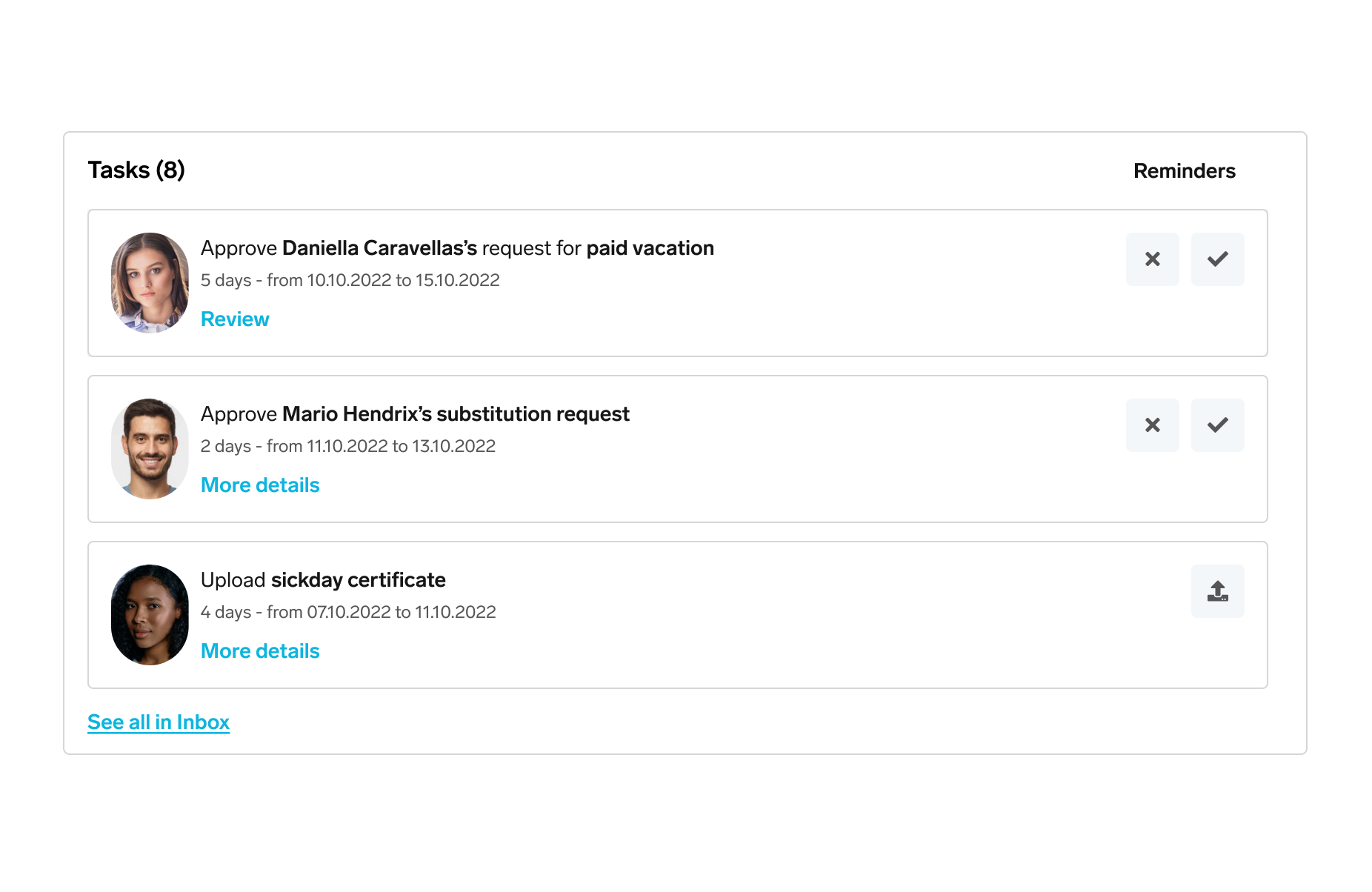
Personio offers an all-in-one HR software that automates your tasks, evolves with your organisation and supports you each step of the way. Let's talk about how we can help you choose the best HR solution.
Speak with us todayDo UK nonprofits need HR software?
HR software can benefit nonprofits in a host of ways. One of the main benefits is by gaining efficiency through employee self-service.
That user-friendliness is going to be critical when it comes to employees adding their own personal information, uploading documents, tracking their time or booking time away from work.
The first benefit is that this gives time back for HR teams to focus on more important work. But, it also helps employees adopt new software because it works for them in their own work.
In addition, focusing on the user can also help during other fundamental HR process, including:
Recruitment | When line managers become interviewers, they need to use the HR software to rate candidates and hire top talent. |
Onboarding | New employees need to engage with your software on day one to complete their to-dos to get started. |
Performance | Managers and employees need access to self-reflections, feedback and more to conduct great reviews. |
For all of these processes, and more, it helps to focus on just how user-friendly your HR software is going to be. Especially for busy nonprofits, it can give your entire organisation time back to focus on your vision.
Learn more about how we help busy nonprofits in the UK.
How do you implement an HR software?
Personio knows a lot about helping teams implement an HR software. We have helped 10,000+ organisations across Europe implement our own HR software, so we know how to make it work in record time.
You can implement an HR software in around 6 weeks, depending on the size of your company, if you focus on the following:
Choosing the right system and support
Creating a detailed onboarding plan
Embracing employee self-service as a key feature
Testing before rolling out
Building a project plan alongside an expert
At Personio, something that matters a lot to us is support. We deeply embed ourselves in helping HR teams implement Personio as an HR software solution. That means working with them and advising on how to implement an HR software quickly and effectively.
Meet The People Operating System
WATCH: Get to know Personio in three minutes
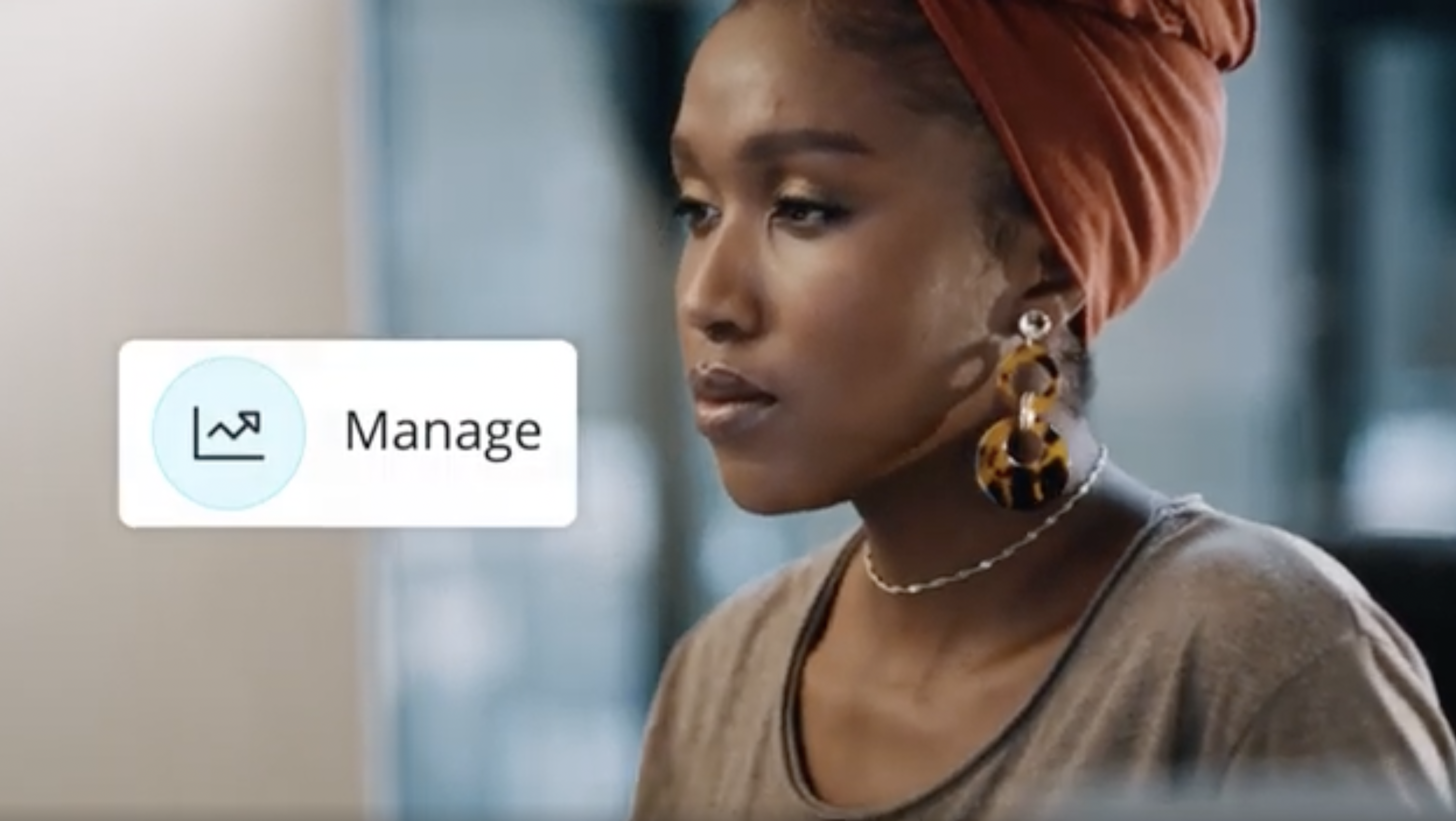
We need your consent to load this service!
This content is not permitted to load due to trackers that are not disclosed to the visitor.
Personio is an all-in-one HR software designed for every stage of the employee life cycle.
Using Personio, you can manage all your most important HR processes from one place. Recruit, manage, develop and pay your employees from one centralised HRIS.
For HR professionals, you can unlock new levels of productivity and influence. Become the HR business partner that your business needs, by getting back time for what matters: your people.
For line managers, Personio seamlessly builds automated performance cycles, tracks vacation days and keeps employee information up-to-date (and in a compliant fashion).
For employees, no more fussing with cumbersome tools and processes. Employees can request days off, change their information and keep track of goals and more. All from one place.
Speak with an expert today about your HR needs and how Personio can meet them. Or, give Personio a spin for yourself by starting your very own free trial right now. It’s all yours for 14 days.